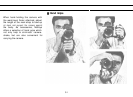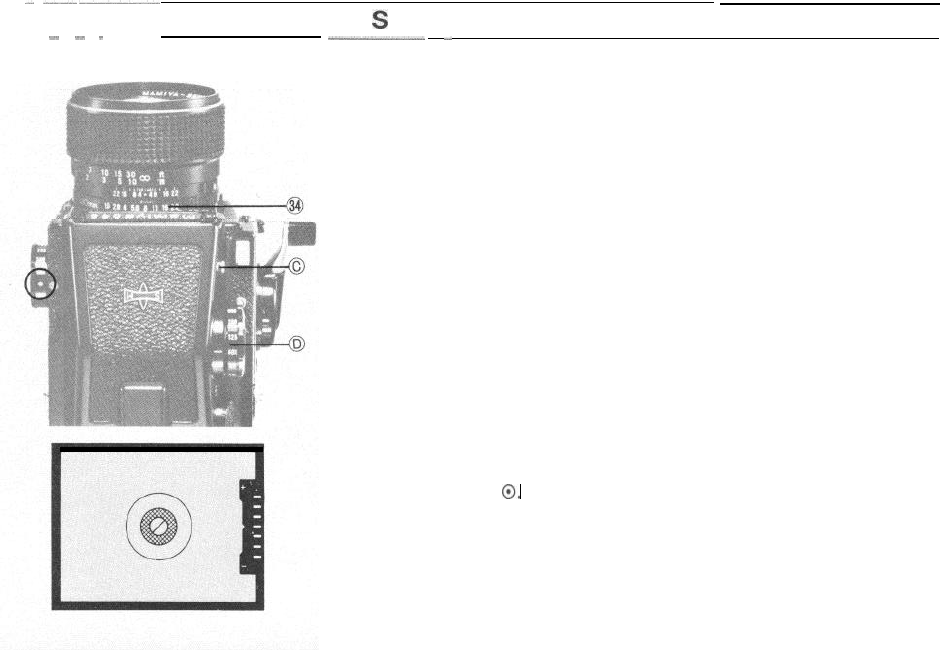
-
_--
~--
Using the PD Prism Finder $ (2)
---
-.
.-
-
_____---
-
5. Push in and release the meter switch
*The shutter speed dial has click-
(C) to turn on the meter. With the meter
stops at full one speed intervals and
on and while looking through the view-
cannot be used at intermediate posi-
finder, adjust the aperture ring (34) or
tions. Although the aperture ring has
shutter speed dial (D) until the central
click-stops at one stop intervals, inter-
(green) LED in the right-hand side LED
mediate positions may also be used.
panel illuminates, indicating correct
*The shutter speed dial of the PD
exsosure. Prism Finder has
a
stronq click-stop at
user to tell
The meter circuit remains on as long as
the meter switch is depressed. After
releasing your finger from the switch,
it will stay on
approximately 15 seconds
longer, then the meter will automati-
cally turn off to conserve electrical
consumption.
--. .-_
1/1000 sec. to enable the
_
. .
_
.
by touch alone, without any need to
remove his eye from the viewfinder,
when he is changing from the adjacent
1/500 sec. or 8 sec. shutter speed to
1/1000 sec.
*If two LED’s illuminate simultaneous-
ly, make fine adjustments with the ap-
erture ring until the central green LED
appears the brightest.
*Remember to adjust the shutter
speed with the PD finder shutter speed
dial and to keep the camera body
shutter speed dial set to
0.
37