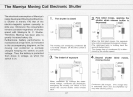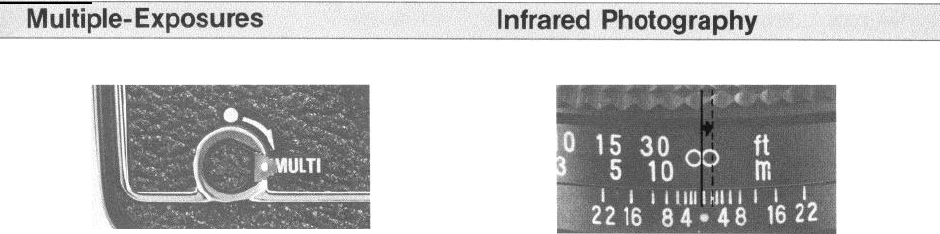
When the white dot of the multiple-exposure lever (25) is
aligned with MULTI, the double-exposure prevention
mechanism is disengaged, so that the shutter can be
cocked with the film advance crank without moving the
film, making multiple-exposures possible. (When making
multiple-exposures, the exposure counter does not ad-
vance.)
When desiring to make a multiple-exposure, set the mul-
tiple-exposure lever to MULTI. (It can be set to MULTI
either before or after the initial exposure of the
multiple-
exposure.) After making the initial exposure, recock the
shutter with the film advance crank and then make the
second (double) exposure, repeating as often as desired.
Remember to return the multiple-exposure lever to its
original position upon completion of the multiple-expo-
sure.
*
To release the shutter when there is no film in the
camera, set the multiple-exposure lever to “MULTI”.
When using infrared film it is necessary to make a focus-
ing adjustment in order to achieve accurate focus. This
focusing adjustment is particulary important when:
a) using non-wide-angle lenses
b) taking close-ups
c) shooting at wide apertures
Focusing Adjustment Procedure
1. The red dot or line on the right side of the center refer-
ence line (also red) is the infrared mark.
2. After focusing in the usual manner, check the distance
on the distance scale that is aligned with the center refer-
ence mark of the lens, and then make the focusing adjust-
ment by turning the focusing ring slightly in the direction
indicated by the arrow in the accompanying photograph
so that the distance just observed is aligned with the
infrared mark.
*
For information regarding the proper filter and exposure,
refer to the data sheet packed with the film.
50