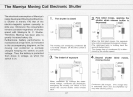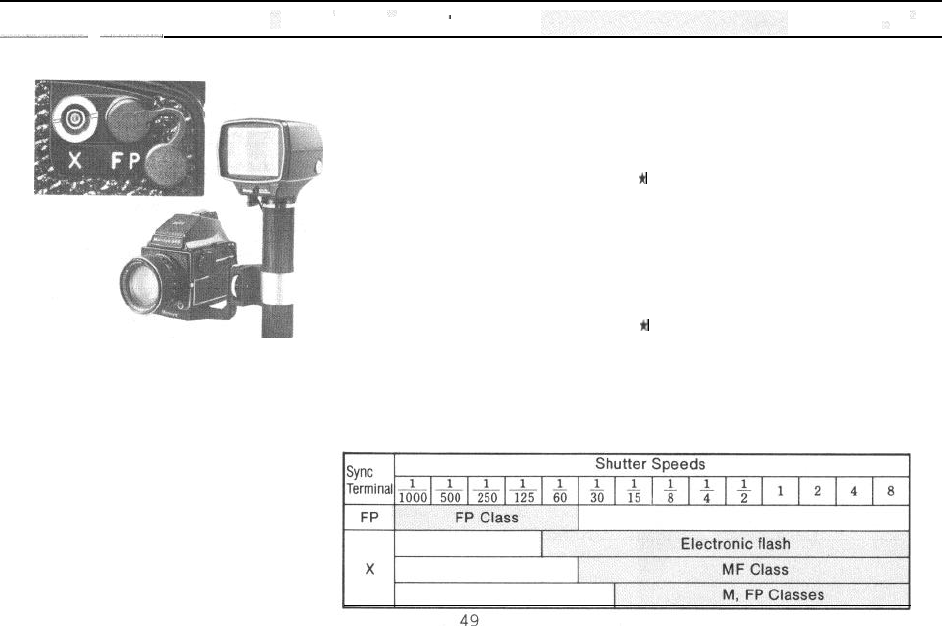
Using Flash
_‘\
\
\’
\
~----
__.--
_\
,\
Precaution when Using Flash
When using the X-sync terminal of the
camera body, be sure to insert the
plastic safety cover into the hot-shoe,
and when using the hot-shoe, be sure
to insert the appropriate safety cover
into the X-sync terminal. This proce-
dure will prevent the possibility of re-
ceiving an electric shock while an elec-
tronic flash is attached and accidentally
touching the terminal not being used.
1. Flash units can be attached to the
camera’s tripod socket or to the acces-
sory shoe of the hand grip.
2. The Mamiya
M645
has two sync
terminals which are used in the follow-
ing way:
(1) When using an electronic flash, plug
the synchronization cord into the X ter-
minal and set the shutter speed dial to
1/60 sec. or longer (1/30 - 8 sec.).
(2) When using FP flashbulbs, plug the
cord into the FP socket and set the
shutter speed dial to 1/60 sec. or shorter
(1/125 - 1/1000 sec.).
Flash Synchronization Chart
(3) For MF and M bulbs, use the X ter-
minal and set the shutter speed dial to
1/30 sec. or longer for MF bulbs, and
1/15 sec. or longer for M-type bulbs.
t
The Prism and PD Prism Finder are
equipped with a hot-shoe and offer
cordless flash operation for flash units
that have a hot-shoe contact.
*
If the flash duration of an electronic
flash is longer than 1/1000 sec. (e.g.
1/600 sec.) set the shutter speed dial to
1/30 sec. (not 1/60 sec.) or longer.
t
When using flash, carefully read the
instructions packed with the flashbulbs
or flash unit to avoid making errors.