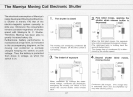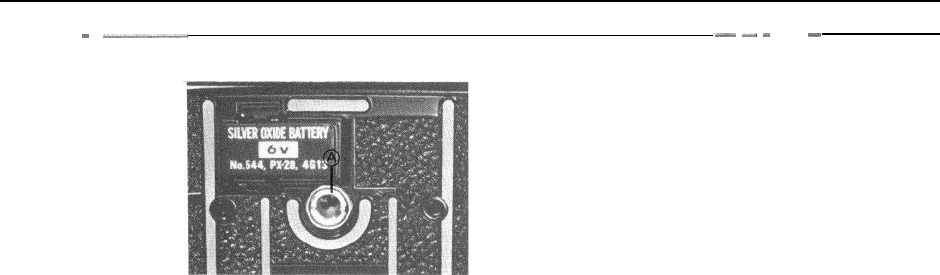
Tripod Socket
----
-
___--~
Time Exposures
__--
_-
-
__
-
As a general rule of thumb for optimum sharpness, we recommend using 1/125
sec. as the minimum shutter speed for hand-held shooting. For longer exposures
(1/60 sec.
-
8 sec.), attach the camera to a sturdy tripod.
1. For standard tripods with a 1/4" screw, the camera may be directly attached
to the tripod as it is.
2. To attach to tripods with the larger 3/8” screw, first unscrew the small screw
found in the base of the camera’s tripod socket by turning it counterclockwise.
Next, remove the 1/4" adapter (A) by inserting a coin in the slot and turning the
adapter in a counterclockwise direction. Finally, attach the camera to the 3/8”
tripod.
*
If it is necessary to completely eliminate all camera movement, attach cam-
era to a tripod, lock the mirror up, and release the shutter with a cable release.
*When attached to the accessory Revolving Tripod Adapter, the Mamiya M645
can be instantly rotated to change from vertical to horizontal format, or vice
versa.
55
There are two methods of taking time
exposures with the Mamiya
M64.5.
1. By setting the shutter speed dial to
B and using a cable release with lock
provision.
2. By removing the battery from the
battery chamber.
(a) Remove battery.
(b)Set the shutter speed dial to any
position.
(c)Release the shutter and it will lock
in the open position.
(d) Depress battery check button as far
as it will go to close shutter.