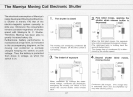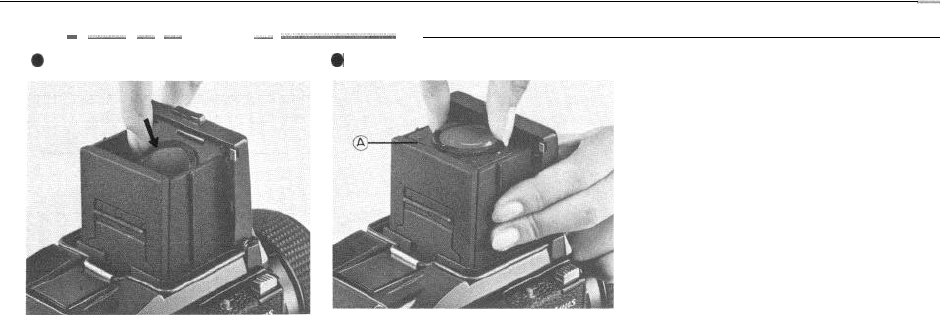
Using the Waist-level Finder S
(2)
~
-_-
-
-_-
__
-_
_-~--
0 Lowering the Magnifier 0 Interchanging Magnifiers
To lower, push down on the edge of
the magnifier board until it locks into
place.
Removing the Magnifier
While holding the finder side panels
with the left hand so that the magnifier
board (A) is not lowered, grasp the
edge of the magnifier with the fingers
of the right hand and twist counterclock-
wise to remove.
Attaching a Magnifier
Align the white dots of the magnifier
and magnifier board; drop magnifier
into magnifier board, and twist clock-
wise until magnifier clicks and locks
into place.
*
In addition to the standard magnifier
(-1.5 diopters), magnifiers of + 2, +l,
0,
-
2, and - 3 diopters are available
for near and farsighted users.
The standard -1.5 diopter magnifier is
designed for users, whether eyeglass
wearers or not, that have no trouble
seeing a subject 2.5 ft. (70cm) away
clearly. For those who have difficulty
seeing clearly at such a distance, or for
those who wish to remove their eye-
glasses in order to see the entlre focus-
Ing
screen field, please use a diopter
lens which is available as an optional
accessory However, before making a
purchase, try the diopter lens at your
Mamiya dealer to make sure it matches
your eye.
45