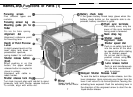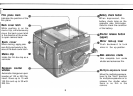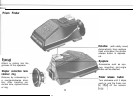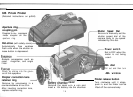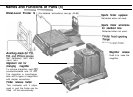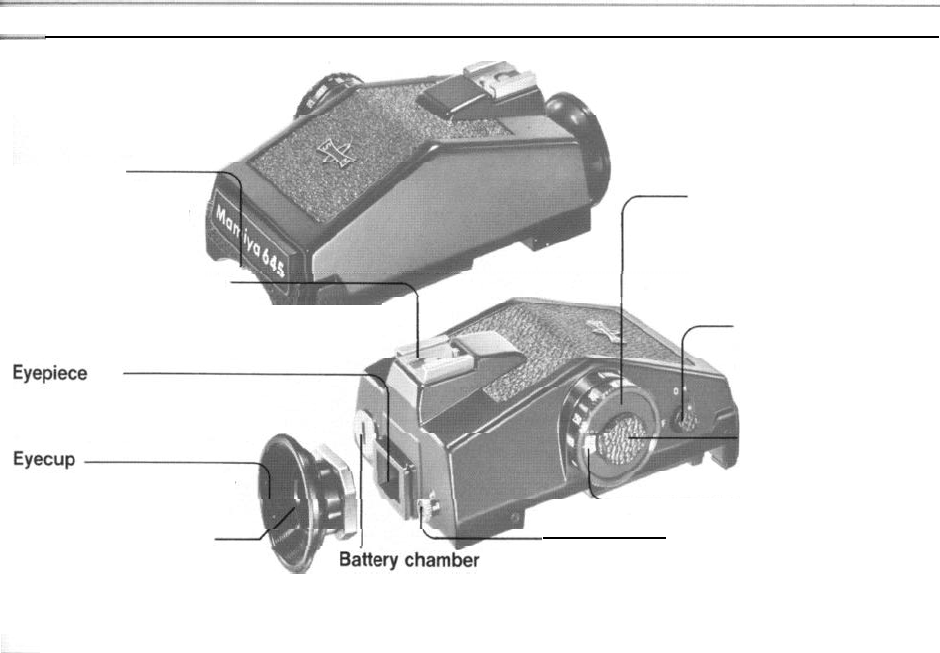
CdS
Prism Finder
(Detailed instructions on
pp.39-43)
Aperture ring
coupling pin
Couples to the
exposure
meter coupler on the
aperture ring.
Hot-shoe (with safety cover)
Shutter Speed Dial
Be sure to manually set the
shutter speed dial of the
camera body to the speed
indicated by this dial.
Power switch
Set to OFF when the
meter is not being
used.
ASA
dial
Pull out and then turn
ASA window
Finder release button
cover
Turn clockwise until it stops,
Remove the cover
*
with a coin and
push in, and the finder can be
Insert a 15V battery into the
chamber
lifted off the camera body.
14
Automatically fires cordless
flash units when the shutter re-
lease button is depressed.
Accepts accessories such as
eyecup,
magnifier, and angle
finder.
Attach by sliding into the groov-
es of the eyepiece.
Diopter correction lens
retainer ring
Remove by unscrewing in a
counterclockwise direction.
After inserting correction lens,
replace retainer ring,