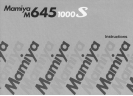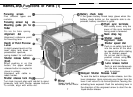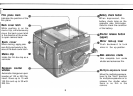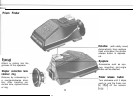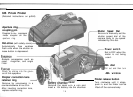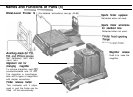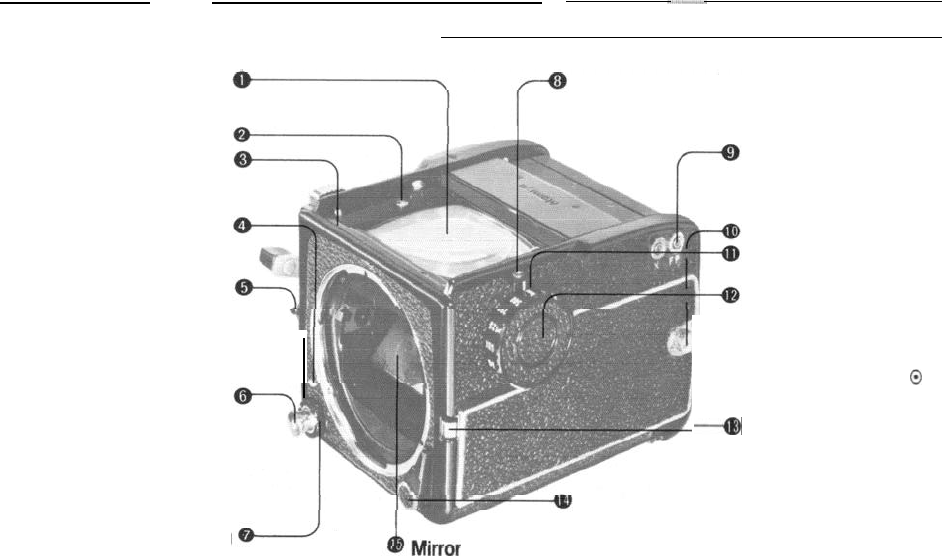
Names and Functions of Parts (1)
--
-___--
Focusing screen
Five different types are
available.
Focusing screen lug
Mounting guide pin for
finder
Fits into the finder opening.
Alignment dot
Alignment reference point
for mounting lens.
Depth of Field Preview
A slight upward push on the
lever stops lens down to
preselected aperture,
spring-loaded for self-return.
Shutter release button
(front)
When pushing in on this
button, the upper shutter
release button is coupled to
move in unison.
Equipped with cable
re-
lease socket.
Shutter release lock ring
Turn lock ring and align with red dot to simul-
taneously lock both shutter release buttons.
To unlock, align with white dot.
Battery check lamp
If the green battery check lamp glows when the
battery check button on the opposite side is de-
pressed, battery condition is good.
Flash sync terminals
With safety cover, only the
cover of the sync terminal
being used is removed.
Neck strap lug
Shutter speed
alignment mark
Shutter speed dial
Push in on safety lock built
into the center of the shut-
ter speed dial while rotating
dial to desired speed.
Do not set dial to the
@
position unless using the
PD or AE Prism Finder.
---4B
Lens release button
Push in and simultaneously
turn the lens counterclock-
wise to remove.
Delayed Shutter Release Lever
To cock the built-in delayed shutter release, turn the
lever clockwise. Upon removing your finger from the
Never touch the
lever it will return to its former position, leaving the
surface of the mirror.
activating lever exposed. Push the activating lever in
the direction of the engraved arrow to start the de-
7
layed shutter release.
Lever