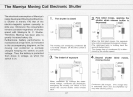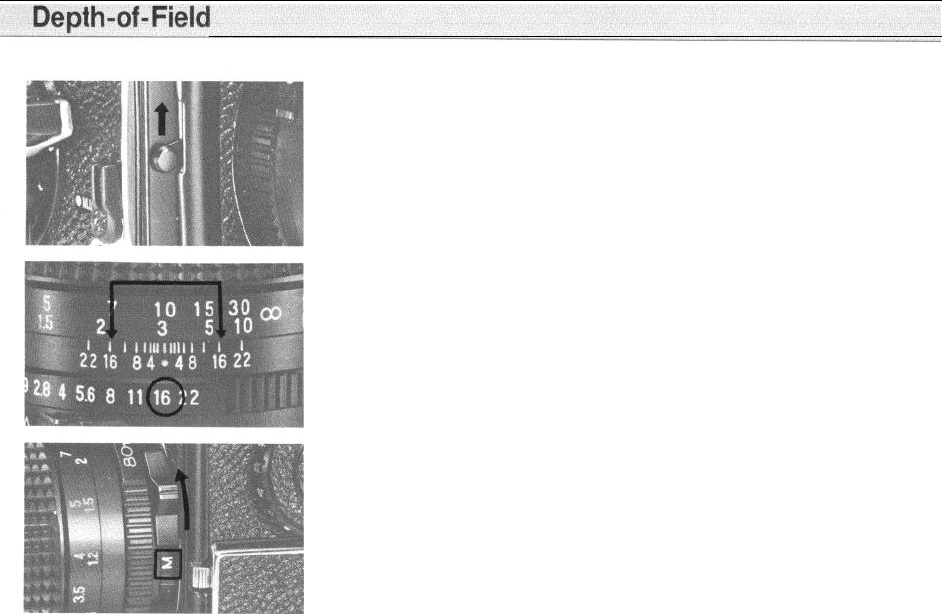
Depth-of-field refers to the total area (foreground and background) which will
appear in focus (sharp). The area of sharpness (depth-of-field) depends upon
the distance the lens is focused at, the f/stop (or aperture) being used, and the
focal length of the lens. The area that will appear sharp can be determined in
three ways:
1. The Depth-of-Field can be directly viewed on the focusing screen by gently
pushing the Depth-of-Field preview lever upward, as far as it will go. When re-
leased, the spring-loaded lever will return to its original position and at the
same time, the diaphragm of the lens will return to maximum aperture for bright
viewing.
2. The depth-of-field can also be determined by referring to the depth-of-field
scale engraved on the lens and which lies directly above the aperture ring. The
f/stop numbers are engraved on both the right and left-hand sides of the center
reference mark. Simply locate the f/stop (aperture) you are using and read the
figures which appear above the f/stop number on the distance scale of the lens.
For example, with the 80mm f/2.8
lens focused at 10ft.
(3m) and the aperture ring
set to f/16, the depth-of-field scale reveals that everything from about 7ft. (2m)
to about 20ft. (6m) will appear sharp (see photograph).
3. The lens can also be-stopped down to the preselected aperture for direct
viewing of the Depth-of-Field by using the AM lever on the lens instead of the
camera Depth-of-Field preview lever. To do so, move the lever so that M
(Manual) is visible. You can take a picture in this condition while observing the
Depth-of-Field.
*When desiring to use the Depth-of-Field preview lever with the 70mm f/2.8
lens (w/built-in between-the-lens shutter), first set the shutter speed ring of the
lens to F (Focal plane shutter) index mark.
48