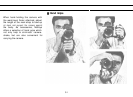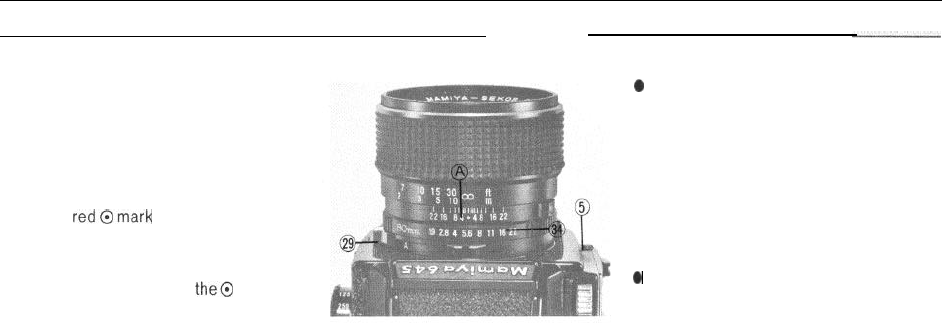
Aperture Ring/Stop-down Operation
--
(c)The red B represents BULB. The
shutter will remain open as long as the
shutter release button is depressed
when the shutter speed dial is set to B.
(d)The red 60X represents the highest
permissible shutter speed for electronic
flash synchronization.
(e) The redOmark is the position the
shutter speed dial is set to when the
PD Prism Finder is used.
*
If the shutter is released with the
shutter speed dial set to
the@
position
and the PD Prism Finder is not attached
to the camera, the shutter will lock in
the open position. If the camera is left
in this condition, the battery will lose
its power within several hours, so rec-
tify the situation at once.
(Moving the
shutter speed dial to
B
or 1/1000 sec.
will close the shutter.)
*While gently pushing in on the safe-
ty lock button, the shutter speed dial
can be set to any click-stop and then
locked into place by releasing the lock
button; however, the shutter speed dial
can not be used at intermediate speed
positions.
Set the desired f/stop on the aperture
ring (34) by aligning the f/number with
the red reference dot (A). (The aper-
ture ring has a click stop for each
f/stop. In-between clicks can also be
used)
0
Depth-of-Field Preview Lever
Keep the AM lever of the lens (29) at
the Auto position (the letter A is visible),
and whenever desiring to view the
depth-of-field, merely push all the way
upward on the depth-of-field preview
lever (5) to stop the lens down to the
preselected aperture. Releasing the
preview lever will return the lens to its
maximum aperture.
0
AM Lever
Moving the AM (Auto/Manual) lever(29)
of the lens so that M is visible will stop
the lens down to the preselected aper-
ture.
*When desiring to use the depth-of-
field preview lever with the 70mm f/2.8
!ens (w/built-in between-the-lens shut-
ter), first set the shutter speed ring of
the lens to F (Focal plane shutter) index
mark.
28