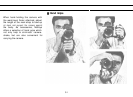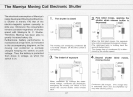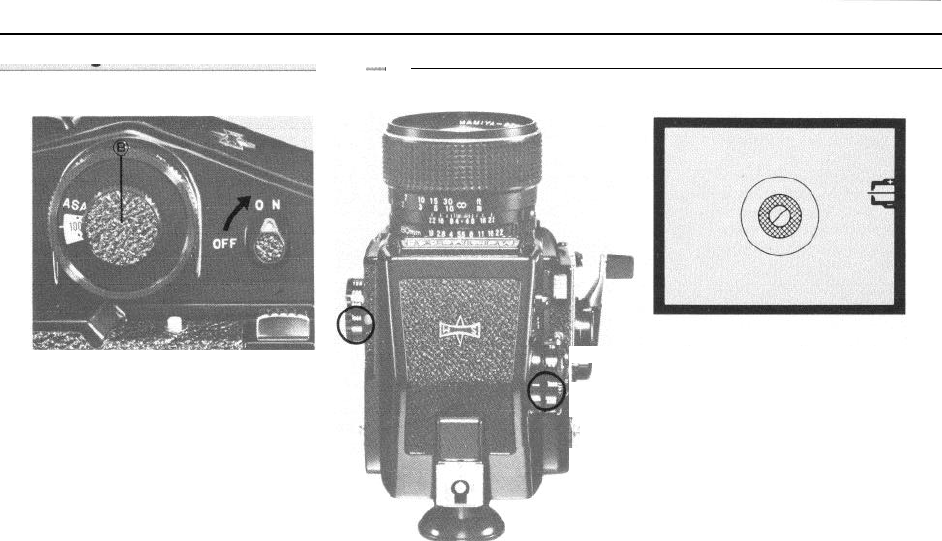
Using the CdS Prism Finder (2)
..-
.
3. Set the meter of the CdS Prism Find-
er to the correct ASA. To do so, pull
out and rotate the ASA dial (B) so that
the appropriate ASA number appears
in the window, aligned with the index
mark.
4. Turn the exposure meter switch to
ON.
5. Set the shutter speed dial on the
/
camera body to the desired speed, and
then set the shutter speed dial of the
CdS Prism Finder to the same speed.
(Examples of recommended shutter
speeds to use with 100
ASA
film would
be 1/250, or 1/l25 sec. outdoors on a
sunny day,
1/125
or 1/60 sec. outdoors
on a cloudy day, and 1/30 sec. when
working indoors,)
6. To set the correct exposure, rotate
the aperture ring until the exposure
meter indicator needle visible in the
viewfinder is centered between the
two brackets visible on the right-hand
41
side of the focusing screen.