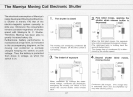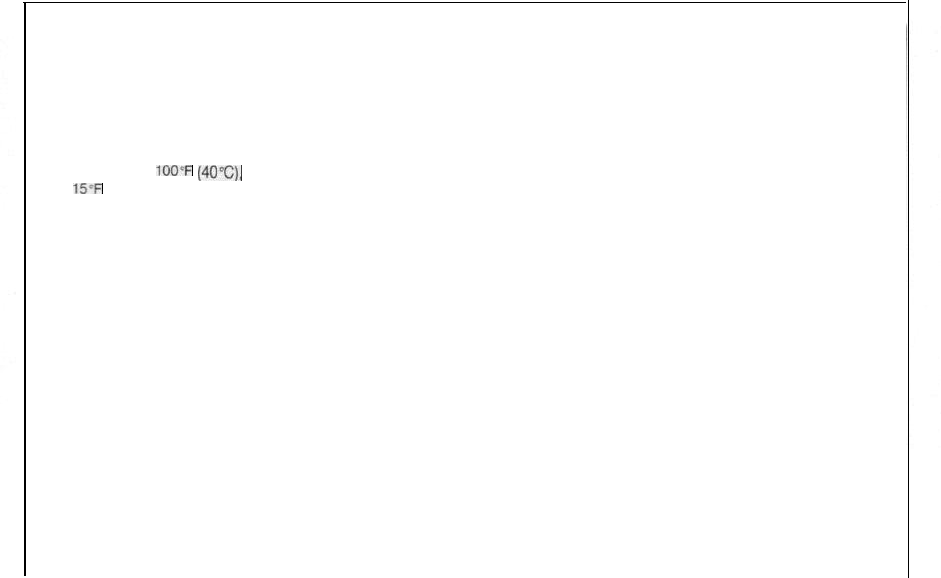
Care of the Camera
Cleaning
When the camera is not used for a long period of
time, remove the battery and any film from the
Never touch the lens or mirror surfaces. Keeping a
camera. Do not store the camera at temperatures
exceeding
100rF
(4O’C).
or at temperatures less than
15-F
(-10%). Also avoid storing the camera for pro-
longed periods of time in a damp or salty atmosphere,
(Color film should be stored at the manufacturer’s
Mamiya UV or SL filter (p.61) on the lens will protect
it from dust. fingerprints. and so on. If a lens needs
cleaning, blow away the dust particles with a blower,
and clean the lens surface with lens cleaning tissue
and lens cleaner. Merely blowing dust particles off
the mirror surface is sufficient- never touch it.
recommended temperatures )
As cameras are precision instruments, avoid shocks
and rough handling.
When the camera IS stored for a long time. periodical-
ly remove the camera and release the shutter several
times to keep the camera in good condition
Periodic Check
Periodically check the camera to make sure it is in
working order. This is especially so before an im-
portant photographic assignment. Check the battery,
flash synchronization. mirror and shutter movement,
film wind. diaphragm automation and so on. If the
camera IS malfunctioning. take it to the nearest
authorized Mamiya Service Center for repairs.
Handled with reasonable care. your Mamiya M645
should provide you with years of pleasure.
58