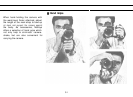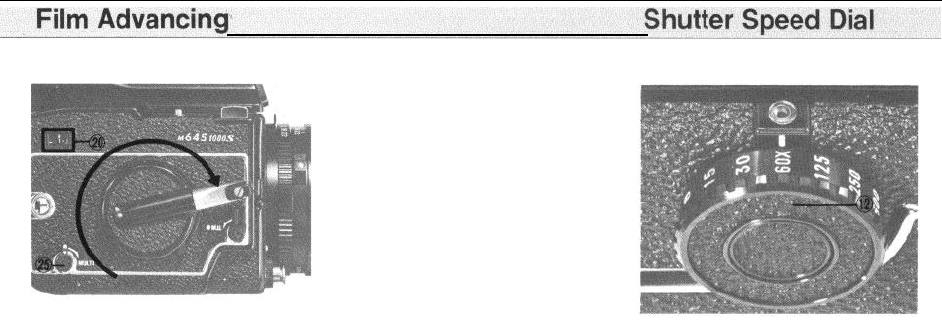
1. After the film has been placed into
the camera make sure that the multiple-
exposure lever (25) is aligned with the
white dot and not with the word
“MULTI”.
2. Wind the film advance crank until it
stops and the number 1 will appear in
the exposure counter window (20). The
shutter is now cocked and the camera
is ready for the first exposure.
1. Align the shutter speed of your
choice with the white alignment index
by rotating the shutter speed dial (12)
in either direction while pushing in the
safety lock button located
in
the center
of the dial
2. Color Coding
(a) Green figures represent ful
l
seconds, all other figures represent the
denominator of a fraction. (Thus, 30)
equals 1/30 sec.)
(b)Orange represents caution. The
shutter speeds appearing in orange
are not suitable for hand-held shooting.
Use a tripod.
27