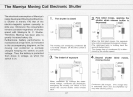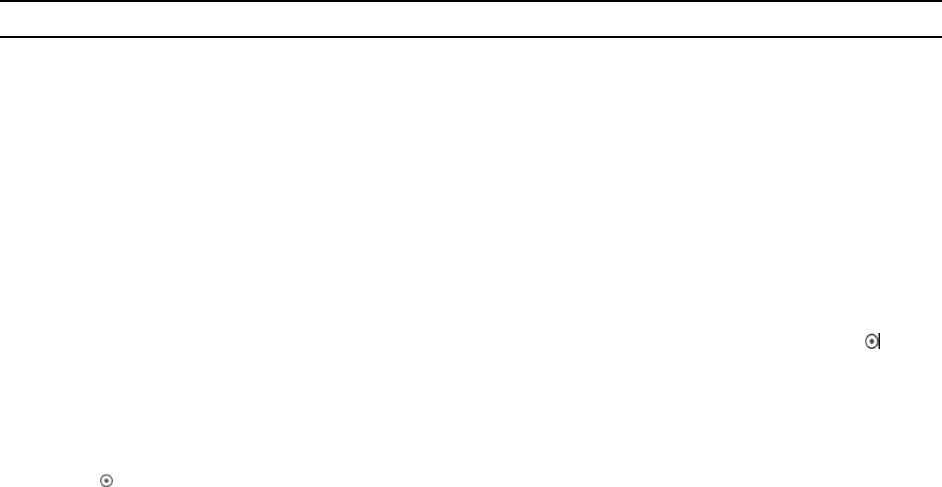
Trouble-Shooting
If your camera appears to be malfunctioning, check the
list below to see whether or not you have forgotten some-
thing.
1. The shutter release button will not move.
A) Did you unlock the shutter release button? (p.30)
B) Did you wind the film advance crank until it stops?(p.30)
2. The mirror is locked in the up position.
(Cannot see anything through the finder.)
A) Did you release the shutter without a battery in the
camera? Has the battery been correctly inserted into the
camera, or is it backwards? Is the correct battery type in-
serted into the camera?
Press the battery check button, as far as it will go, to lower
mirror. (p.22)
B) Did you lower the mirror lock-up lever? If so, raise it.
p.51)
C) Did you release the shutter with the shutter speed dial
set to the
0
position?
If so, move the shutter speed dial to B or 1/1000 sec, (p.28)
3. The developed roll of film has 1 or 2 frames less
than it should have.
A) Did you align the start marks with the film advance crank
after placing the roll-film insert into the camera?
The film should always be set to the start mark before
placing the film insert into the camera. (p.24)
B) Did you properly align the start marks of the film and
roll-film insert?
Check the instructions once again. (p.24)
4. The PD Prism Finder’s LED’s do not illuminate
when pressing the meter switch.
Did you set the camera’s shutter speed dial to the
0
po-
sition? If not, there will be no electrical connection. (p.35)
5. You may receive an electric shock when an
electronic flash is connected to the X-sync
terminal and you touch the hot-shoe. Also, you
may receive an electric shock when an elec-
tronic flash is attached to the hot-shoe and
you touch the X-sync terminal.
As a precaution against possible shock, always keep the
safety cover on the terminal when not in use (see p.49)
56