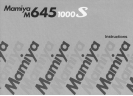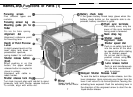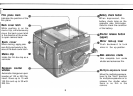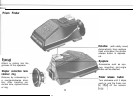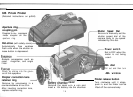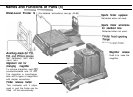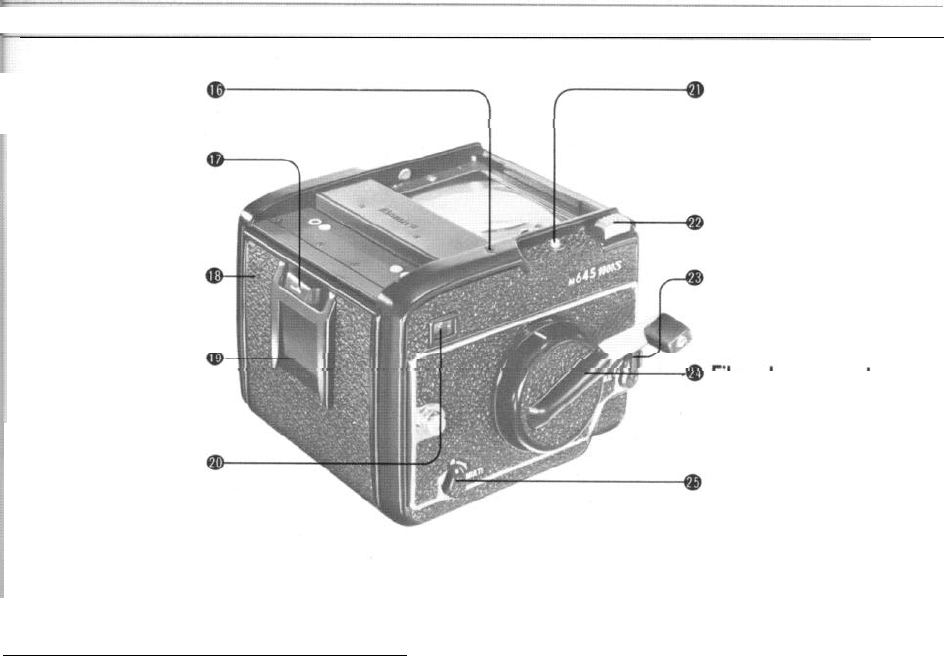
Film plane mark
Indicates the position of the
film plane.
Battery check button
When depressed, the
battery check lamp on the
Back cover latch
While pushing in on the
memo clip, simultaneously
move the back cover latch
in the direction of the arrow
to open camera back.
Back cover
When closing, apply pres-
sure firmly and evenly in the
area of the back cover latch.
Memo clip
Holds the film box top as a
reminder.
opposite side illuminates.
Used to check the condition
of the battery.
Shutter release button
(upper)
Mirror lock-up lever
Push backward to lock
mirror in the up position.
Film advance
crank
One complete turn cocks
shutter and advances film.
Exposure counter
window
Automatic changeover upon
i
nsertion of 120 or 220 film
insert. Goes up to 15 with
120 film and up to 30 with
220 film.
Multiple-exposure lever
Move the multiple-exposure
lever to the “multi” position
for multiple-exposures or to
release the shutter when
there is no film in the
camera.
8