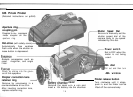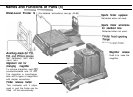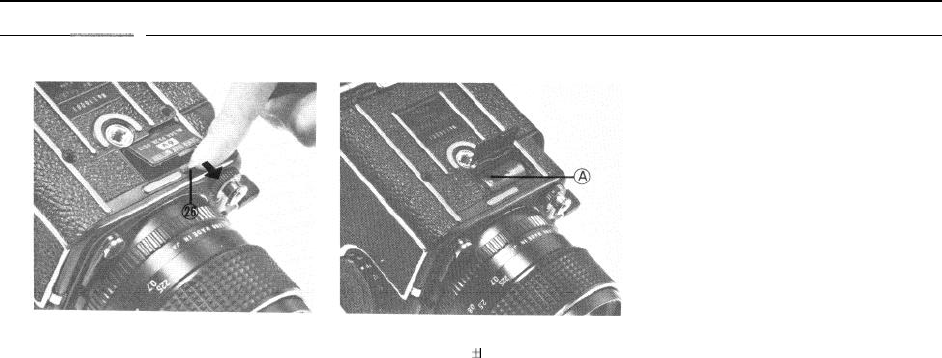
Inserting a Battery
-~
The Mamiya
M645 uses one 6V silver
oxide battery 4SR44 (Eveready No
544, UCAR 544, Mallory PX28 or
equivalent or alkaline battery 4LR44
1. Pull the battery chamber cover latch
(26) slightly toward the lens and the
chamber cover will open
2. Next, insert the battery, exercising
caution that the
+
poles match those
shown on the diagram of the chamber.
Battery removal will be simplified if the
battery removal ribbon (A) passes under
and over the battery.
CAUTION:
1. Carefully wipe the contacts of the
battery before inserting it into the cham-
ber. Failure to do so could result in poor
electrical contact and consequent er-
ratic functioning of the camera
2. When the camera is not used for a
long period of time, remove the battery
and store it in a cool, dry place
3. When replacing a battery, properly
dispose of the used battery immediate
-
ly as it is potentially dangerous The
batteries are explosive and should
therefore never be thrown into a fire.
4. A battery that is not used for a long
period, even if it is properly stored in a
dry, cool place, may lose some of its
charge. Consequently, check its condi-
tion after replacing it
in the camera with
the battery check button.
21