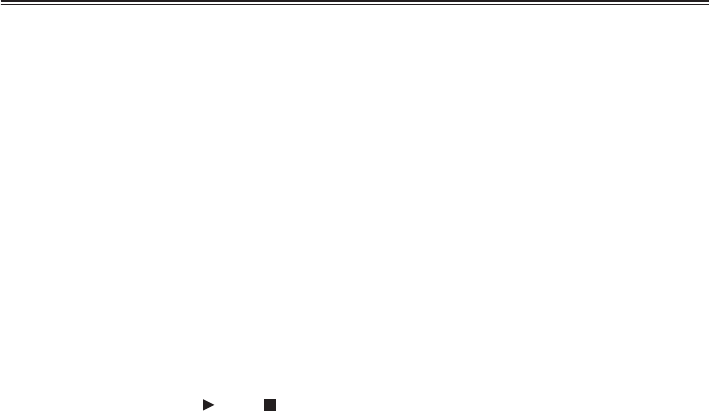
128
Video Heads
Dirty video heads cause partial mosaic-pattern
noise or make the whole display bluish on
playback.
When the video heads get extremely dirty, the
recording quality decreases, and, in the worst
case, it won’t record at all.
Causes of dirty video heads
• Dusty atmosphere
• High temperature and humidity
• Scratches on tapes
• Overuse
Using A Cleaning Tape (Page 136, OPTIONAL
UNITS)
(1) Insert the cleaning tape in the camera recorder
and turn on the power switch.
(2) Press the mode button and make sure the VCR
lamp is on.
(3) Press the operation button
. Press within
ten seconds.
(Do not rewind the tape at this point.)
(4) Eject the cleaning tape and insert another tape.
Record on it and play it back. Make sure the
picture is fine.
(5) If the picture is not clear, repeat the steps 1-4.
(Do not use the cleaning tape more than four
times in a row.)
• Do not rewind the cleaning tape until it gets to the
end of the tape. When the tape gets to the end,
rewind it to the beginning to use it again.
• If the video head gets dirty soon after you clean
it, the cleaning tape might be damaged. Stop
using the cleaning tape right away.
• Overusing the cleaning tape might damage the
video head. If the video head is damaged, the
picture quality will not improve even when you
clean the video head.
• When you can’t clean a dirty video head with the
cleaning tape, it needs cleaning and repair at the
dealer. Please contact them.
Regular Maintenance
For the superior picture quality, we recommend
replacing consumable parts such as a video head
approximately every 2,000 hours of use.
(However, this estimated time varies greatly
depending on the environment in which it is used,
such as temperature, humidity, and dust.)


















