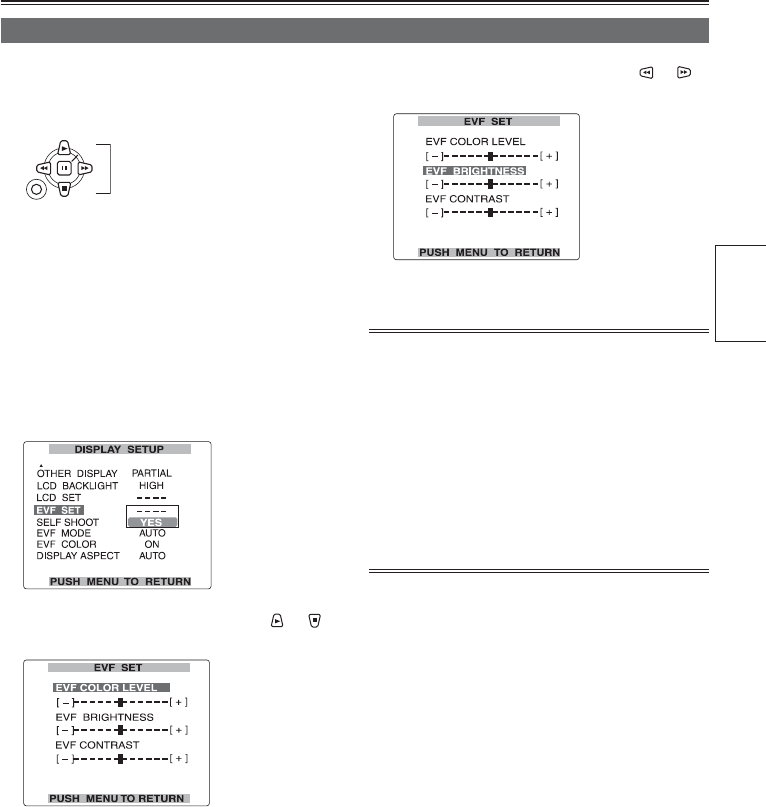
Preparation
23
1 Set the POWER switch to ON. (Page 20)
2 Press the MENU button.
Operation button
SET
MENU
• For menu operation (Page 97)
• You can also use the menu buttons on the
remote control. (Page 15)
3 Viewfinder adjustments
Set YES under EVF SET on the setting menu
DISPLAY SETUP screen.
LCD monitor adjustments
Set YES under LCD SET on the setting menu
DISPLAY SETUP screen.
4 Select the item to be set using the or
operation button.
5 Adjust the selected item using the or
operation button.
6 Press MENU three times to exit the menus.
• You can return the settings for EVF SET and LCD
SET to the factory settings by selecting the item
and pressing COUNTER RESET (if it is possible
to change the item at that time).
• The viewfinder remains on when you open
the LCD if you have set the EVF MODE in the
DISPLAY SETUP screen to ON.
• The viewfinder display can be in color or black
and white. (See the setup menus, DISPLAY
SETUP screen, EVF COLOR.) The resolution is
the same for both of them.
Adjusting the screen display


















