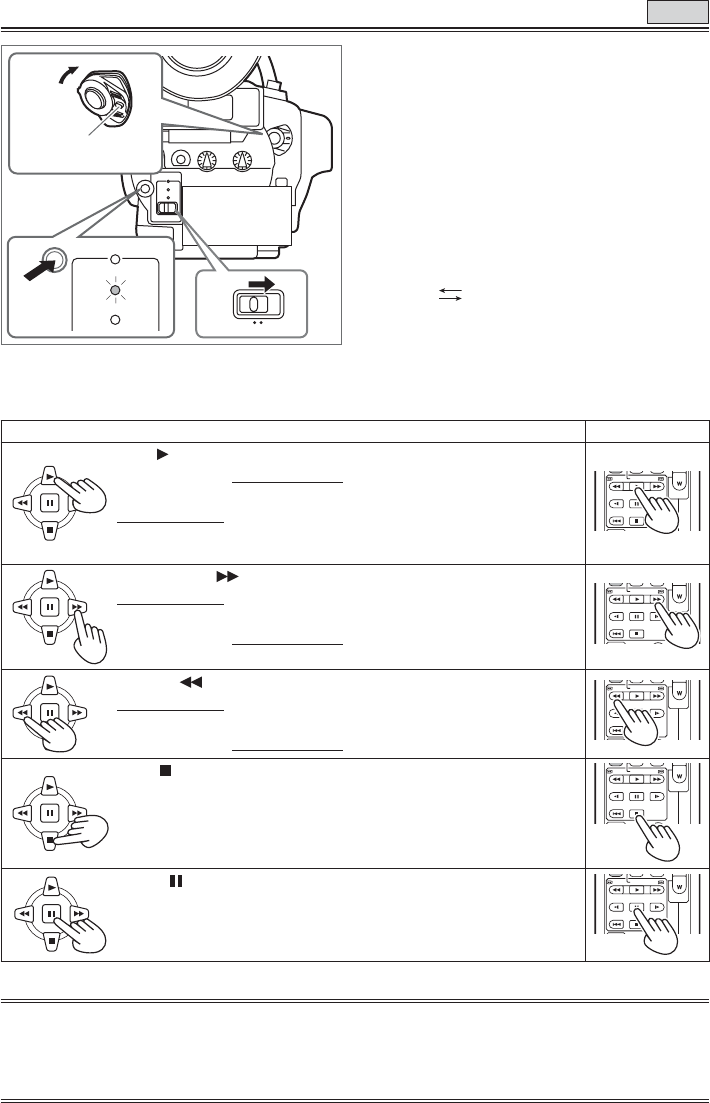
64
2
3
VCR
DUB
MCR
PC
CAMERA
1
P2 TAPE
Basic playback operations (Tape)
1
Before turning the POWER switch to ON
Set the MEDIA switch to the TAPE position.
2 Turn the POWER switch to ON.
While pressing the lock release, turn the
POWER switch to ON.
3 Press the mode button so the VCR lamp
lights.
The camera is now in the VCR mode.
• Each time you press the button, the mode
changes as below.
VCR
CAMERA
When you press the mode button while VCR
is selected, the unit enters the DUB (dubbing)
mode. (Page 87)
Operations using the OPERATION button Remote Control
Play ( )
While the tape is in the stop mode, the playback starts from where
you stopped.
During playback, the unit enters the variable speed search mode and
starts x1-speed playback. (Page 74)
No sound is heard during the playback.
INDEX STOP INDEX
STILL ADV
PAU S E
STILL ADV
PLAY
INDEX STOP
V
-
/REW FF/
Fast-forward ( )
During playback, the fast-forward playback starts (at ten times normal
speed).
While the tape is in the stop mode, the unit starts fast-forwarding of
tape.
INDEX STOP INDEX
STILL ADV
PAU S E
STILL ADV
PLAY
INDEX STOP
V
-
/REW FF/
Rewind ( )
During playback, the rewind playback starts (at ten times normal
speed).
While the tape is in the stop mode, the unit starts rewinding of tape.
INDEX STOP INDEX
STILL ADV
PAU S E
STILL ADV
PLAY
INDEX STOP
V
-
/REW FF/
Stop ( )
INDEX STOP INDEX
STILL ADV
PAU S E
STILL ADV
PLAY
INDEX STOP
V
-
/REW FF/
Pause ( )
Press again to return to playback.
INDEX STOP INDEX
STILL ADV
PAU S E
STILL ADV
PLAY
INDEX STOP
V
-
/REW FF/
TAPE
Tape protection mode
To protect the tape, this unit automatically switches to stop mode when five minutes elapse in the playback
pause state or recording pause state. However, the time until stopping is shorter when in a playback pause
state at low temperatures.
Lock release


















