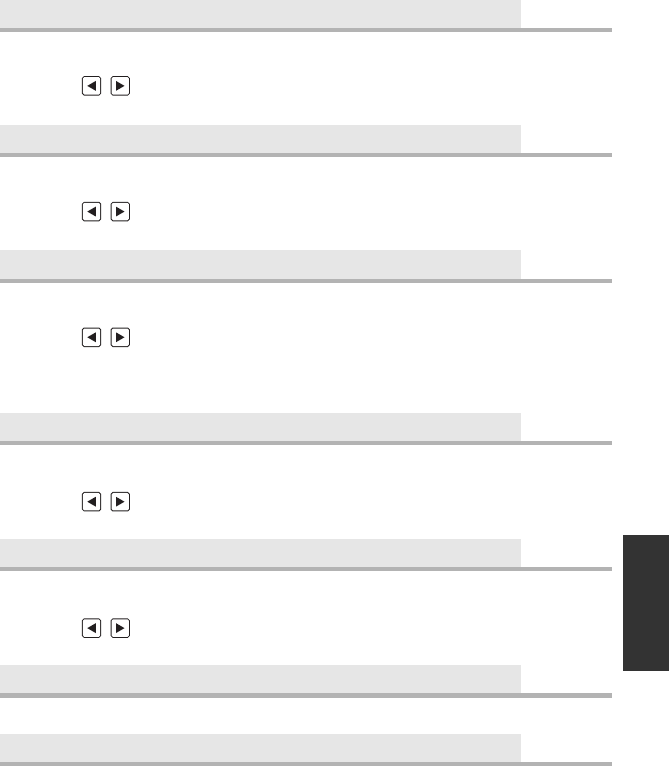
111
VQT3U98
Adjusts the level of the image outline correction.
1 Touch [DETAIL LEVEL].
2 Touch / to adjust settings.
3 Touch [EXIT] to exit the menu screen.
Adjusts the degree of vertical outline correction in images.
1 Touch [V DETAIL LEVEL].
2 Touch / to adjust settings.
3 Touch [EXIT] to exit the menu screen.
Adjusts the level to eliminate the noise of the detail.
1 Touch [DETAIL CORING].
2 Touch / to adjust settings.
≥ Setting to s direction gives crisp images but allows a slight increase in noise. Setting in the
r direction reduces noise.
3 Touch [EXIT] to exit the menu screen.
Adjusts color density.
1 Touch [CHROMA LEVEL].
2 Touch / to adjust settings.
3 Touch [EXIT] to exit the menu screen.
Adjusts color balance.
1 Touch [CHROMA PHASE].
2 Touch / to adjust settings.
3 Touch [EXIT] to exit the menu screen.
Finely adjusts color temperature after A ch White Balance adjustment. (l 53)
Finely adjusts color temperature after B ch White Balance adjustment. (l 53)
[DETAIL LEVEL]
[V DETAIL LEVEL]
[DETAIL CORING]
[CHROMA LEVEL]
[CHROMA PHASE]
[COLOR TEMP A ch]
[COLOR TEMP B ch]
HDC-Z10000P-VQT3U98_mst.book 111 ページ 2011年10月4日 火曜日 午後3時2分


















