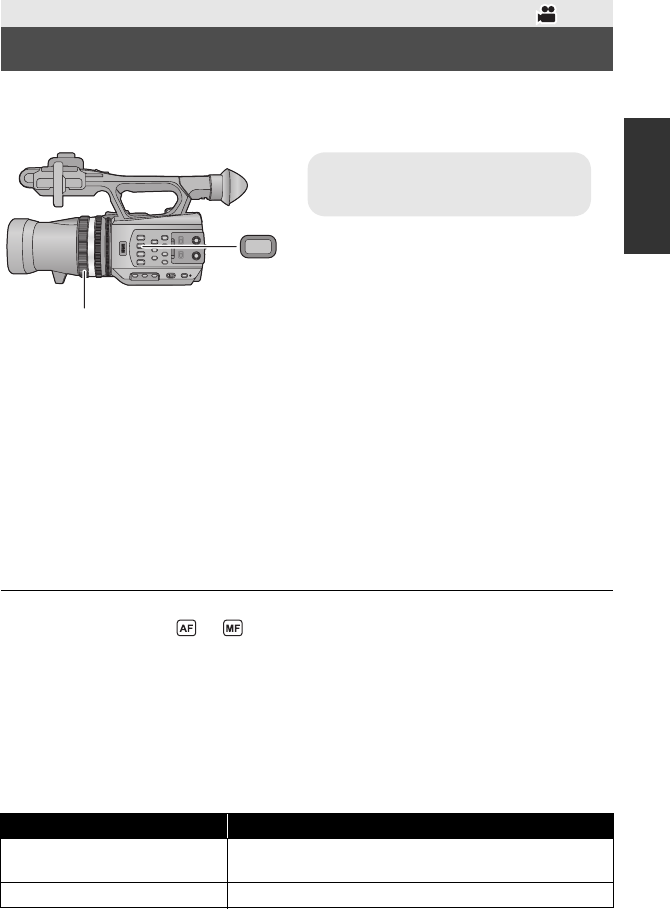
51
VQT3U98
Perform focus adjustments using the focus ring. If auto focusing is difficult due to the
conditions, then use Manual Focus.
≥ Switch to Manual Mode. (l 46)
1 Press the FOCUS A/M/¶ button to switch to Manual Focus.
≥ It will switch to MF from AF.
2 Adjust the focus by rotating the focus ring.
≥ The focus value can be set from MF00 (focus distance: approximately 30 cm (0.98 feet) (in
3D Recording Mode) and approximately 3.5 cm (1.4 q) (in 2D Recording Mode)) to MF99
(focus distance: infinity). The larger the focus value gets, the further the position where
focus is achieved.
≥ It is set to MF95 and the focus will move to infinite when the FOCUS A/M/¶ button is
pressed and held.
≥ To return to Auto Focus, either press the FOCUS A/M/¶ button or set to Intelligent Auto
Mode by switching the iA/MANU switch.
≥ When the distance to the subject approaches 1 m (3.3 feet) approx., the camera switches
to the macro range and or . (The camera may switch to the macro range even
when the distance to the subject is 1 m or more depending on the subject.)
≥ Depending on the zoom magnification, this unit may fail to switch to the macro range, or go
to a non-displayed focus value.
≥ When you perform a zoom operation in the macro range, this unit may go out of focus.
≥ When you change the [3D/2D REC MODE] setting, this unit will go into Auto Focus Mode.
Utilizing the USER button
It is convenient to use following functions of the USER button when it is set to Manual Focus.
≥ Please refer to page 67 for details about setting the USER button.
Recording
Focus
USER button function Effect
Push AF (l 69)
It can be temporary changed to Auto Focus when it is
set to Manual Focus.
Focus Assist (l 71) The in-focus area is displayed in red.
FOCUS A/M
A FOCUS A/M/¶ button
B Focus ring
HDC-Z10000P-VQT3U98_mst.book 51 ページ 2011年10月4日 火曜日 午後3時2分


















