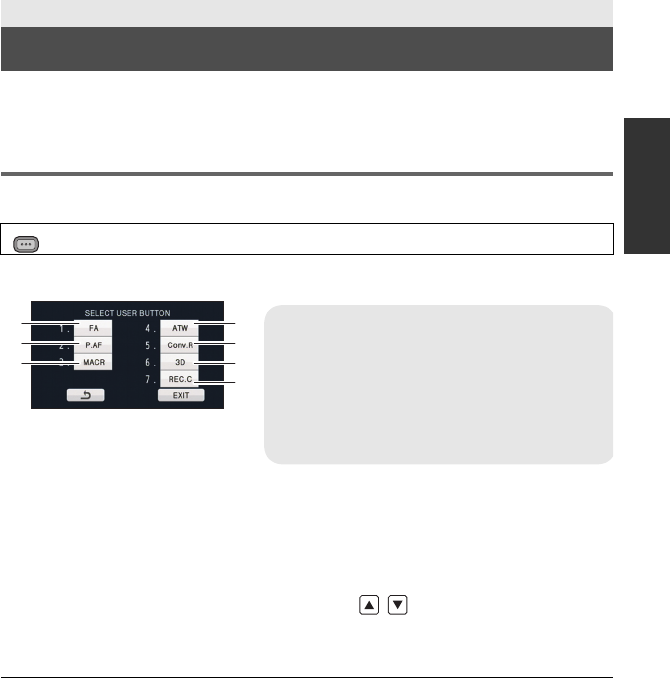
67
VQT3U98
Each of the USER button can register one function from the 18 available functions.
≥ There are three USER buttons (USER1 to USER3) on the main body and four USER
button icons USER4 to USER7 displayed on the LCD monitor.
Setting the USER button
1 Select the menu.
2 Touch the USER button you wish to set.
≥ The USER button number and currently set function name are displayed. (For example, a
display of 1. [FA] means that Focus Assist has been assigned to USER1 button)
3 Touch the item to register.
≥ For the functions of the USER button that can be registered, refer to page 69.
≥ Touch [INH] if not registering.
≥ Next (Previous) page can be displayed by touching / .
≥ To continuously set other USER buttons, repeat steps 2-3.
4 Touch [EXIT] to complete the setting.
≥ There are some functions that cannot be used depending on the position of the mode
switch. (l 69)
≥ Setting will be common for the recording mode and the playback mode.
Recording
USER button
: [SW & DISP SETUP] # [USER BUTTON SETUP]
MENU
A USER1 button
B USER2 button
C USER3 button
D USER4 button
E USER5 button
F USER6 button
G USER7 button
HDC-Z10000P-VQT3U98_mst.book 67 ページ 2011年10月4日 火曜日 午後3時2分


















