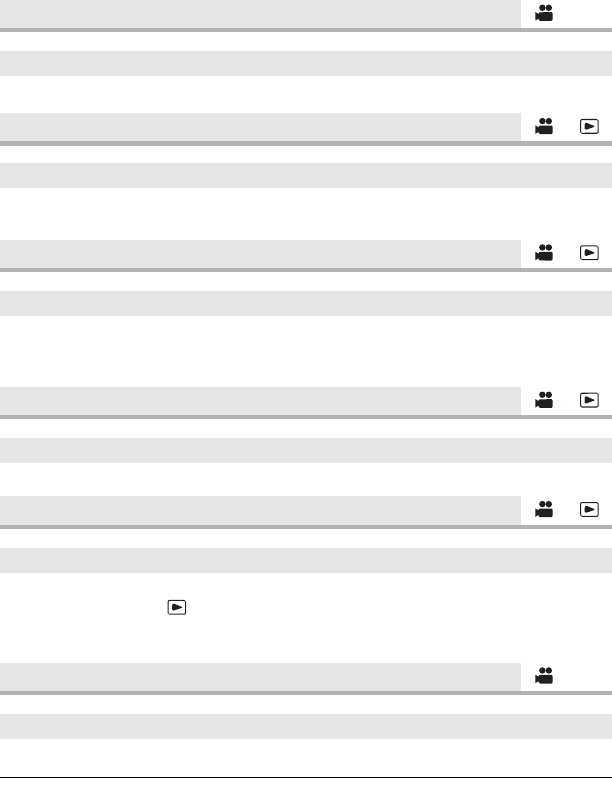
124
VQT3U98
Selects the operation of the Recording Counter during recording. (l 66)
The information displayed on the screen (operation icon and counter display etc.) can be
displayed/not displayed on the TV. (l 89)
It is possible to change the date and time display mode.
≥ You can also show or change the date and time display by repeatedly pressing the DATE/
TIME button on the remote control.
It is possible to change the date format.
≥ (In Playback Mode)
Change the mode to and touch the play mode select icon.
Then, set [VIDEO/PICTURE] to [3D] or [2D]. (l 79)
Select to display the audio level meter.
It is possible to display/not-display the convergence point and 3D guide display.
≥ The 3D guide display can be displayed by pressing the 3D GUIDE button even if this is set
to [OFF]. (l 41)
[REC COUNTER]
[TOTAL]/[SCENE]
[VIDEO OUT OSD]
[ON]/[OFF]
[DATE/TIME]
[OFF]/[TIME]/[DATE]/[DATE&TIME]
[DATE FORMAT]
[Y/M/D]/[M/D/Y]/[D/M/Y]
[LEVEL METER]
[ON]/[OFF]
[CONVERGENCE]
[ON]/[OFF]
HDC-Z10000P-VQT3U98_mst.book 124 ページ 2011年10月4日 火曜日 午後3時2分


















