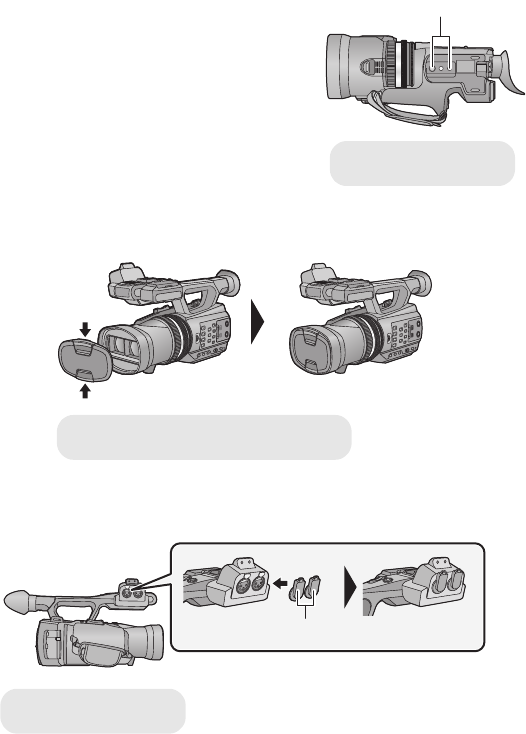
16
VQT3U98
≥ When attaching the microphone holder and the microphone holder adaptor, be sure to
tighten the screws firmly even though you might hear a squeaking sound.
∫ Attaching the tripod
≥ There are tripod mounting holes that are
compatible with 1/4-20UNC and 3/8-16UNC
screws. Use the size that matches the diameter of
the tripod’s fixing screw.
≥ If you attach a tripod which has 5.5 mm (0.22 q)
screw or larger, it may damage this unit.
∫ Attaching the lens cap
Protect the lens surface with the lens cap while the unit is not used
∫ Attaching the INPUT terminal cap
Attach the INPUT terminal cap while the audio input terminals 1, 2 (XLR 3 pin) is not used.
A Tripod receptacle
Attach or remove it by pinching on it.
B INPUT terminal cap
HDC-Z10000P-VQT3U98_mst.book 16 ページ 2011年10月4日 火曜日 午後3時2分


















