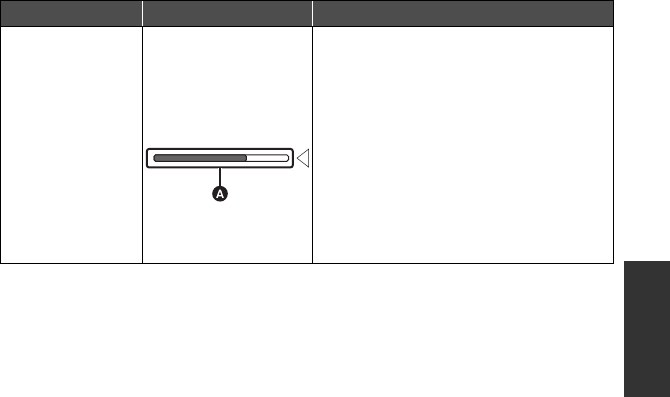
83
VQT3U98
Direct playback
During Playback
1) Touch 1 to display the direct playback
bar
A.
2) Touch the direct playback bar or slide it
while touching.
≥ The playback pauses temporarily and
skips to the position touched or slid to
while touching.
≥ Playback will start by releasing your
touching or sliding finger.
≥ Touch 2 to display the operation icon.
≥ Direct playback bar cannot be operated
with the remote control.
Playback operation
Playback display Operating steps
HDC-Z10000P-VQT3U98_mst.book 83 ページ 2011年10月4日 火曜日 午後3時2分


















