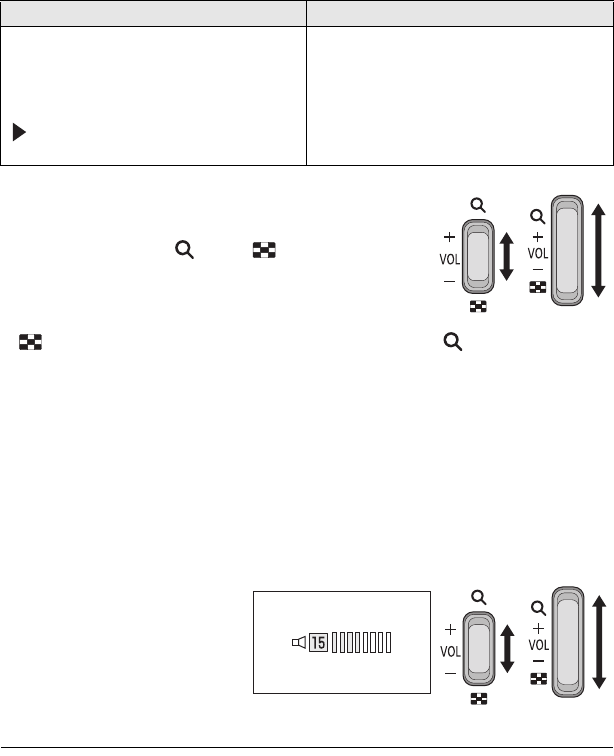
80
VQT3U98
∫ Change the thumbnail display
While the thumbnail is displayed, the thumbnail display
changes in the following order if the zoom lever or the sub
zoom lever is operated to side or side.
* Detailed information of the scene is displayed when playing back motion pictures.
Following information is displayed.
jStart TC
jStart UB
jDate
jTime zone
jRecording time
jFormat
≥ 9 scenes display returns if the unit is turned off or the mode is changed.
≥ By displaying in 1 scene, recording date and time are displayed when playing back motion
pictures, and recording date and file number when playing back still pictures.
∫ Speaker/Headphone volume adjustment
Operate the volume lever or the
sub zoom lever to adjust the
speaker/headphone volume during
Motion Picture Playback Mode.
Towards “r”:
Increases the volume
Towards “s”:
Decreases the volume
≥ To play back the scenes or still pictures recorded in 3D as 2D, set the 3D Display to off.
(l 72)
≥ Sound will be heard only during normal playback.
≥ If pause play is continued for 5 minutes, the screen returns to the thumbnails.
≥ At playback of scenes recorded in 2D, the screen goes dark momentarily when switching
between scenes recorded using [1080/60p] and other scenes.
≥ The screen goes dark momentarily when switching between 3D still pictures and 2D still
pictures.
Motion picture playback Still picture playback
1/;: Playback/Pause
6: Rewind playback
5: Fast forward playback
∫: Stops the playback and shows
the thumbnails.
: Display the direct playback bar
(l 83)
1/;: Slide show (playback of the still
pictures in numerical order) start/
pause.
2;: Plays back the previous picture.
;1: Plays back the next picture.
∫: Stops the playback and shows
the thumbnails.
( side) ( side)
20 scenes () 9 scenes () 1 scene () Scene information display
*
TT
WW
WW
TT
WW
T
T
T
W
W
WW
W
W
T
T
T
W
W
W
HDC-Z10000P-VQT3U98_mst.book 80 ページ 2011年10月4日 火曜日 午後3時2分


















