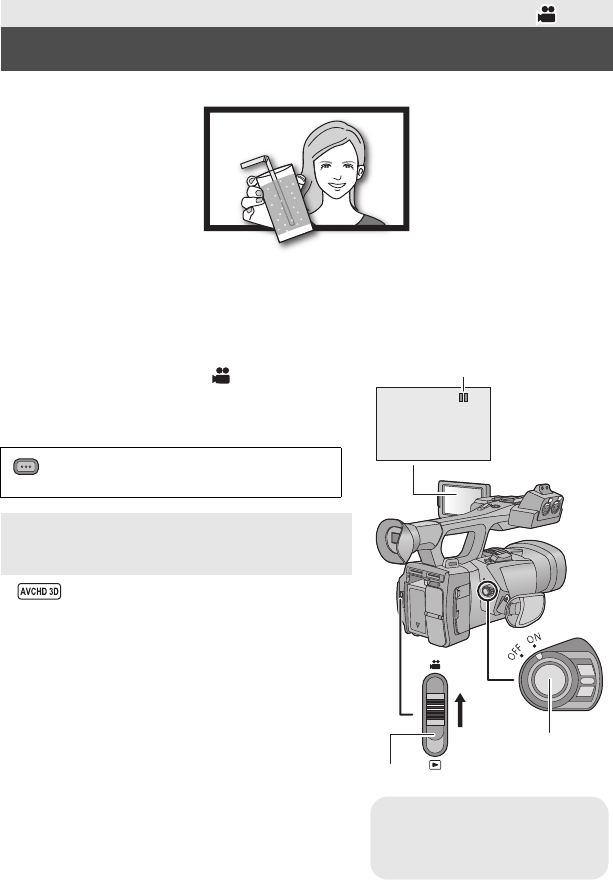
36
VQT3U98
You can record life-like and powerful 3D full high definition quality video.
* The image is an illustration.
≥ This unit can record a 3D full high definition quality video in AVCHD 3D recording
format.
≥ Refer to page 91 if the 3D full high definition quality video is viewed with 3D compatible TV.
≥ It is possible to record while checking the 3D video when the LCD monitor is used.
1 Change the mode to .
≥ Extract the LCD monitor.
2 Select the menu.
≥ appears when [3D/2D REC MODE] is set
to [3D].
3 Press the recording start/stop button
C to start recording.
≥ Recording is stopped if pressed the recording start/
stop button again.
Recording
Recording motion pictures
: [RECORD SETUP] #
[3D/2D REC MODE] # desired setting
[3D]: You can record with 3D Recording Mode.
[2D]: You can record with 2D Recording Mode.
3D video
A When you begin recording,
; changes to ¥.
B Mode switch
MENU
HDC-Z10000P-VQT3U98_mst.book 36 ページ 2011年10月4日 火曜日 午後3時2分


















