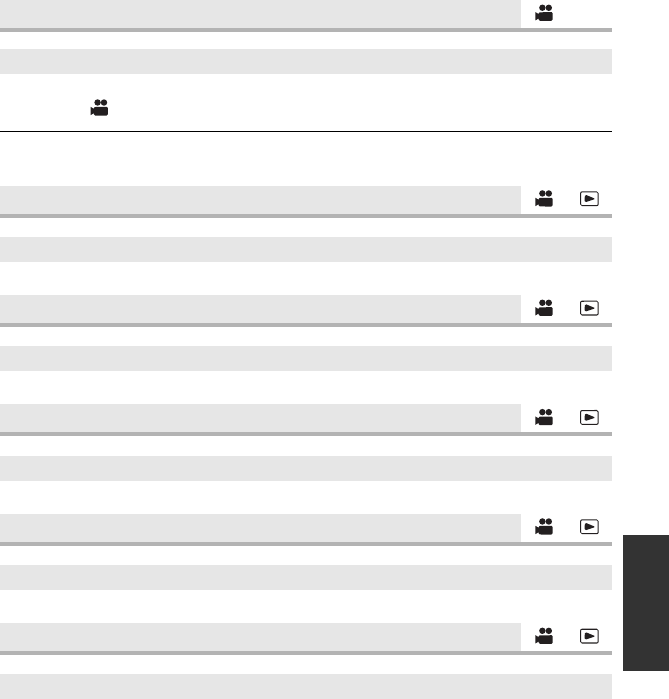
129
VQT3U98
The unit is put into recording pause approx. 2 second when the unit is turned on with the
mode set to .
≥ Depending on the recording conditions, start time may be longer than 2 second.
≥ In the quick power on mode, the zoom magnification becomes 1k.
Select the desired method of HDMI output. (l 90)
Destination of the 3D full high definition quality video can be switched. (l 92)
The output method of the 3D video can be switched. (l 91)
AV multi connector output setting can be changed. (l 90)
Output setting of the component terminal for the AV multi terminal can be changed. (l 90)
[QUICK POWER ON]
[ON]/[OFF]
[HDMI RESOLUTION]
[AUTO]/[1080p]/[1080i]/[480p]
[3D OUTPUT]
[LCD]/[HDMI]
[3D PLAYBACK]
[AUTO]/[3D]/[2D]
[AV MULTI]
[COMPONENT]/[AV OUT]
[COMPONENT OUT]
[480i]/[1080i]
HDC-Z10000P-VQT3U98_mst.book 129 ページ 2011年10月4日 火曜日 午後3時2分


















