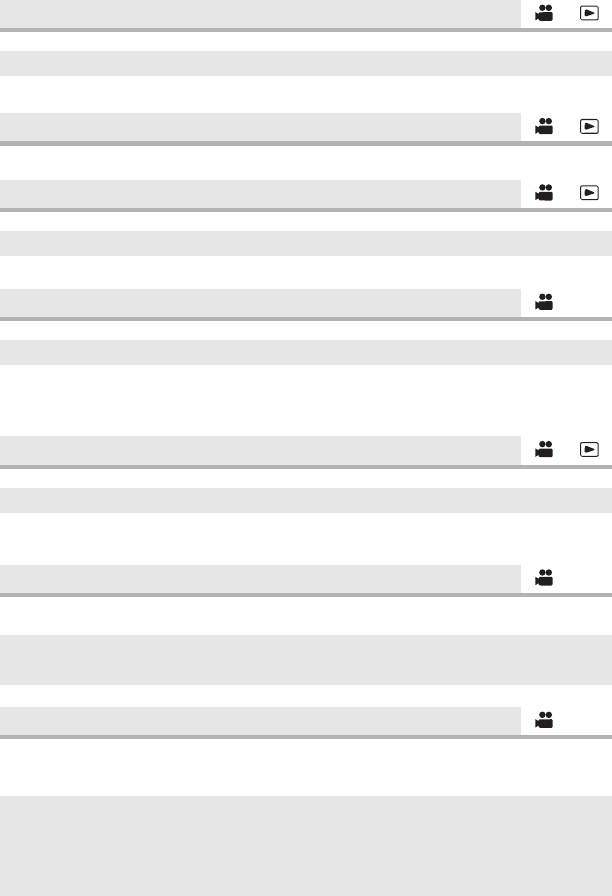
126
VQT3U98
This makes it easier to view the LCD monitor in bright places including outdoors. (l 27)
It adjusts brightness and color density on the LCD monitor. (l 27)
Brightness of the viewfinder can be switched. (l 28)
Switches the mirror function of the LCD monitor when recording yourself. (l 28)
The image on the LCD monitor is displayed mirrored horizontally during recording of yourself
when it is set to [MIRROR].
The recording images or playback images on the viewfinder can be selected between color/
black and white. (l 28)
Enable/disable of the sub recording start/stop button on the handle can be switched.
Enable/disable of the sub zoom lever on the handle can be switched. Zoom speed will be
different depending on the setting.
[POWER LCD]
[ON]/[OFF]
[LCD SET]
[EVF SET]
[BRIGHT]/[NORMAL]/[DARK]
[SELF SHOOT]
[MIRROR]/[NORMAL]
[EVF COLOR]
[ON]/[OFF]
[SUB REC BUTTON]
[ON]: The sub recording start/stop button is enabled.
[OFF]: The sub recording start/stop button is disabled.
[SUB ZOOM]
[OFF]: Sub zoom lever is disabled.
[LOW]: Sub zoom lever is enabled. (Zoom speed: Slow)
[MID]: Sub zoom lever is enabled. (Zoom speed: Standard)
[HIGH]: Sub zoom lever is enabled. (Zoom speed: Fast)
HDC-Z10000P-VQT3U98_mst.book 126 ページ 2011年10月4日 火曜日 午後3時2分


















