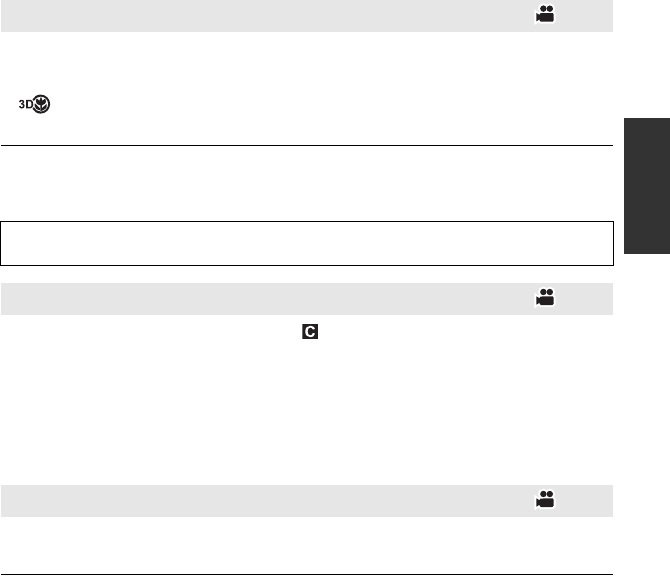
73
VQT3U98
It will go back to ALL display when the recording is started by switching to the recording
mode.
≥ Set [3D/2D REC MODE] to [3D]. (l 36)
≥ is displayed.
≥ Canceling returns the convergence point to the original position.
≥ The setting is canceled in following cases:
jIf you adjust the CONV. dial (l 39)
jIf you reset the Convergence point
The display of the convergence point goes to , and the convergence point is automatically
set to prevent 3D video that tires or discomforts the viewer.
≥ When the zoom magnification is changed, the convergence point is adjusted automatically,
so please use this setting you wish to record faraway subjects without worrying about
convergence.
≥ The setting is canceled in following cases:
jIf you adjust the CONV. dial (l 39)
jIf you use the 3D Macro
Approximately 2 seconds at the end of the video recorded last can be played back. It will
return to recording screen once the playback is completed.
≥ Playback operation is not possible during the Recording Check.
≥ Recording Check is not possible in following cases:
jWhen the unit is turned on/off
jWhen the mode switch is operated
jWhen the setting of [3D/2D RECMODE] or [REC FORMAT] is changed
jWhen the SD Card is inserted/removed
jDuring the interval recording
3D Macro
≥ Stop the recording when you feel fatigue, discomfort, or otherwise strange while
recording.
Convergence Reset
Recording Check
HDC-Z10000P-VQT3U98_mst.book 73 ページ 2011年10月4日 火曜日 午後3時2分


















