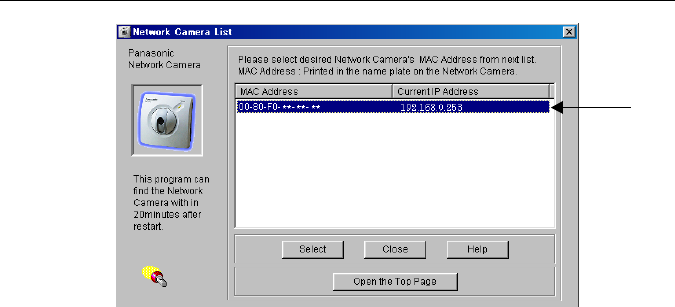
Operating Instructions
20
Note
Ethernet defines a 48-bit addressing scheme. Each computer or device
attached to an Ethernet network is assigned a unique 48-bit number known
as its Ethernet address. To assign an address, Ethernet hardware
manufacturers purchases blocks of Ethernet addresses and assign them
in sequence as they manufacture Ethernet interface hardware. Thus, no
two hardware interfaces have the same Ethernet address. Usually, the
Ethernet address is fixed in machine readable form on the host interface
hardware. Because each Ethernet address belongs to a hardware device,
they are sometimes called hardware addresses, physical addresses,
media access (MAC) addresses, or layer 2 addresses. In this manual, we
use the term MAC address.
5.
Setup software finds all the Network Cameras which are connected in the local
area network. Then MAC Address and IP address of the existing Network
Camera are listed on the Box (i).
Note
• Each Network Camera has a unique MAC address which is indicated
on the label of back panel formatted as 00-80-f0-xx-yy-zz.
• You should know the MAC address of the target Network Camera which
you want to setup, in case there are many cameras on the LAN.
• Addresses of all Network Cameras which are connected to local area
network are displayed.
• If the IP address of the Network Camera is not found and an error
message is displayed, please do the following steps.
1. Disconnect the power from the Network Camera.
2. Check to see that cables are connected properly.
3. Reconnect the power and run the Setup Program again. The Setup
Program cannot find the Network Camera if it passes 20 minutes after
(i)


















