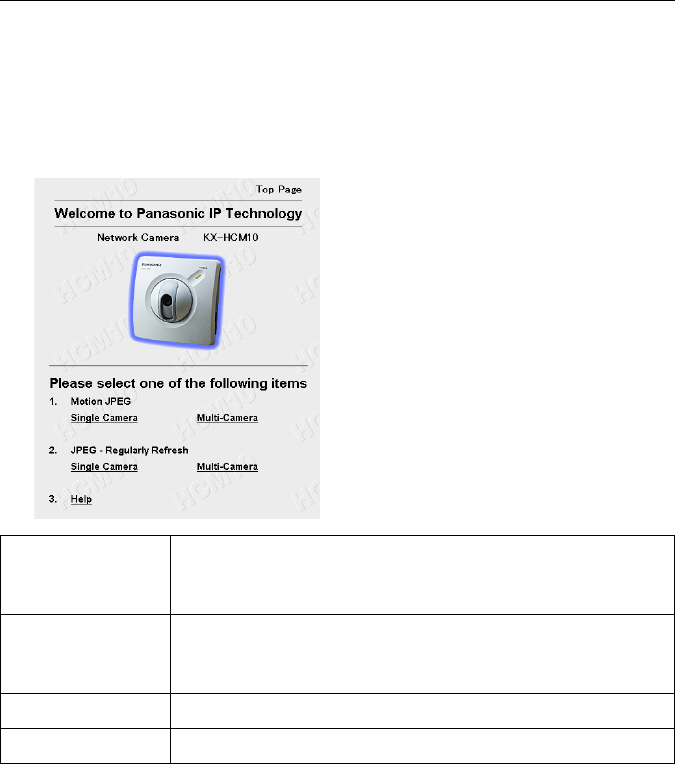
Operating Instructions
34
2.3 Using the Top Page and Top View Image Page
2.3.1 Using the Top Page
In Top Page, you can select to link Motion JPEG/JPEG - Regularly Refresh, Single
Camera/Multi-Camera, and Help.
Motion JPEG • The camera image will be refreshed continuously, like a
motion image.
(In general, it is called the server push mode.)
JPEG – Regularly
Refresh
• The camera image will be refreshed periodically. This
refresh interval can setup at Top View Image of Setup Page.
(In general, it is called the client pull mode.)
Single Camera • One camera image and operation bar are displayed.
Multi-Camera • Up to four camera images are displayed simultaneously.


















