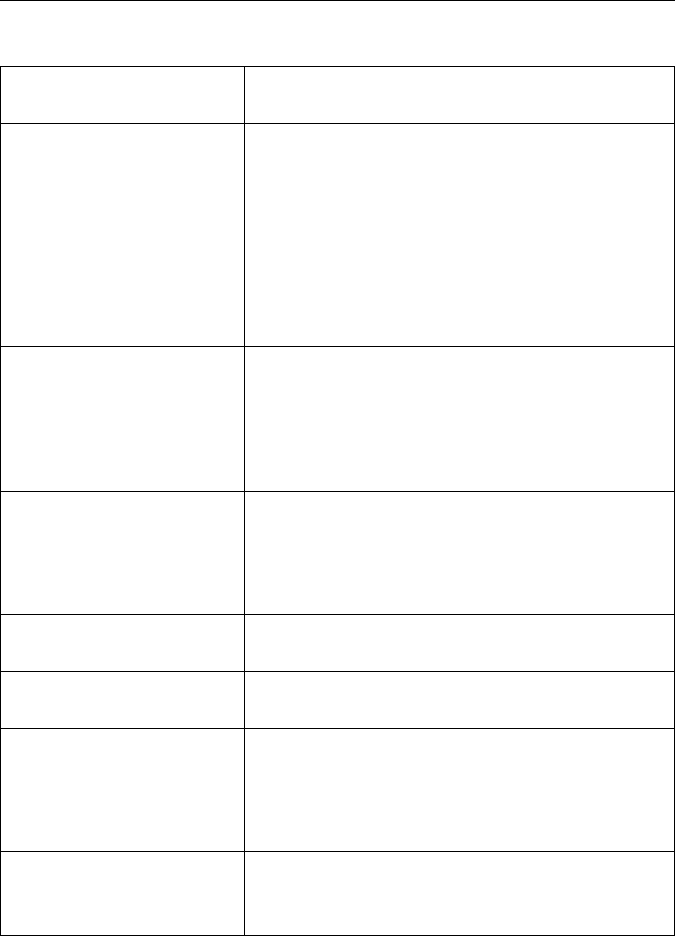
Operating Instructions
44
Instructions for the data fields
*: Must be composed of four numeral characters (0 to 255) and divided with 3 dots,
such as 192.168.0.253.(Can not use "0.0.0.0" and "255.255.255.255")
Network Configuration from
Setup Program
• You can set disable Network Configuration from
Setup Program of CD-ROM for network security.
Port No.** • You can set up the port No. of Network Camera.
(Default value is 80.)
If you use Router (including KX-HGW200) and
two or more cameras are connected with the
network, it is necessary to setup the unique port
No. of each camera and except the following Port
No..
• Using with other network products.
• Using with Network Camera (20, 21, 25, 110).
Static*
• IP Address
• Subnet Mask
• Please check Static, when specifying the IP
Address assigned to the Network Camera from
your network administrator or ISP (Internet
Service Provider).
And enter the specified IP Address and Subnet
mask in each data field.
DHCP***
• Host name
• Please check DHCP (Dynamic Host Configuration
Protocol), when you use Single Camera and the
ISP uses the DHCP server function which assign
an IP Address to the Network Camera
automatically. And enter the Host name.
Default Gateway* • Enter the Default Gateway address in this data
field.
DNS Server* • Enter the DNS (Domain Name System) IP
address in these data fields.
DDNS
• Your E-mail Address****
• Personal (Camera) URL
• Purchase Link
• If ISP specified Address of Cable/xDSL Modem is
not Static, you need contract and registration to
DDNS (Dynamic Domain Name System) service.
Please check DDNS Enable and refer to an
attached leaflet for DDNS service.
MAX Band Usage • It can restrict the transmit bandwidth.
• Select the max bandwidth usage, 0.1Mbit/s to
Unlimited Mbit/s.


















