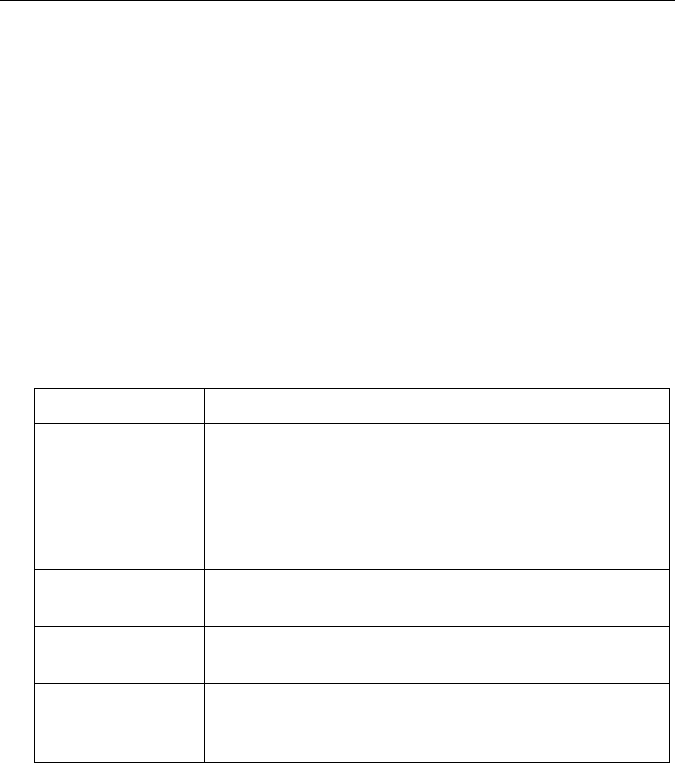
Operating Instructions
8
Easily Upgraded — Ease of System Administration
Downloadable Firmware
Anytime improvements or changes are made you'll be able to get the latest
firmware at no charge from the Panasonic web site. Since the user interface is
your web browser, it's fast and easy to do! See Page 65 for more detailed
information.
Password Protection
For your network's protection your configuration settings can be password
protected. See Page 46 for more detailed information.
1.1.2 System Requirements
To set up the Network Camera, the computer you use must meet the requirements
shown in the table below.
* At this time (7/2001) Netscape v 6.xx is a beta release version. Some minor
problems related to the display of motion JPEG images have been reported. We
are confident that by time a final version of Netscape v 6.xx is released these
issues will be corrected. If you experience any problems while using the beta
release of Netscape v 6.xx we suggest using an earlier version.
Please refer to Panasonic web site (http:www.panasonic.com) about the newest
information of web browser.
Item Description
Operating System Microsoft Windows 95 operating system
Microsoft Windows 98 operating system
Microsoft Windows 2000 operating system
Microsoft Windows ME operating system
Microsoft Windows NT 4.0 operating system
Network Protocol TCP/IP network protocol installed (HTTP, FTP, SMTP,
TCP, UDP, IP)
Interface 10/100Mbps Ethernet card with appropriate interface
cable for your network connection
Web browser* Internet Explorer 5.0 or later/Netscape Navigator 4.7
Please use Microsoft Internet Explorer version 5.0 or later
(It is not included in the CD-ROM).


















