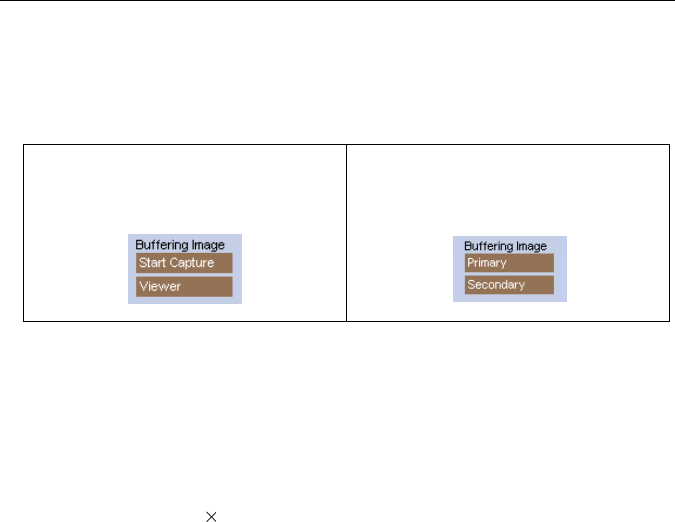
Operating Instructions
38
Buffering Image Explanation
A display of Buffering Image of operation bar is changed according to Image
Transfer mode setting.
Please refer to Page 50 about Image Transfer mode.
[Start Capture] button
Current image will be captured in internal memory when click the "Start Capture"
button.
This image condition is the same as current resolution and image quality.
Captured time is normally about 5 to 20 seconds.
(Captured time and the number of sheets in buffering image is restricted in a
memory, the resolution, the image quality, and subjects of a image. On
condition that 320 240 and Standard, it is about 80 sheets.)
Note
About Image buffering by Start Capture
(1) If a internal memory is filled after start capture, Image buffering will
stop automatically.
(2) If Start Capture is newly pushed and Image Buffering is started, former
image data will be eliminated unconditionally.
(3) Even if when seeing the capture image, capture image is updated by
click on [Start Capture] button.
[Viewer] and [Primary] and [Secondary] button
[Viewer] : The Images buffered by "Start Capture" button is displayed.
[Primary]: The Images buffered by "Primary condition" in "Alarm" or
"Timer" is displayed.
[Secondary]: The Images buffered by "Secondary condition" in "Alarm" or
"Timer" is displayed.
When the [Viewer], [Primary], or [Secondary] is clicked, Buffering Image
viewer appears as follows.
Case-1
"Non transfer" condition in "Image
Transfer" menu.
Case-2
"Alarm or Timer" condition in "Image
Transfer" menu.


















