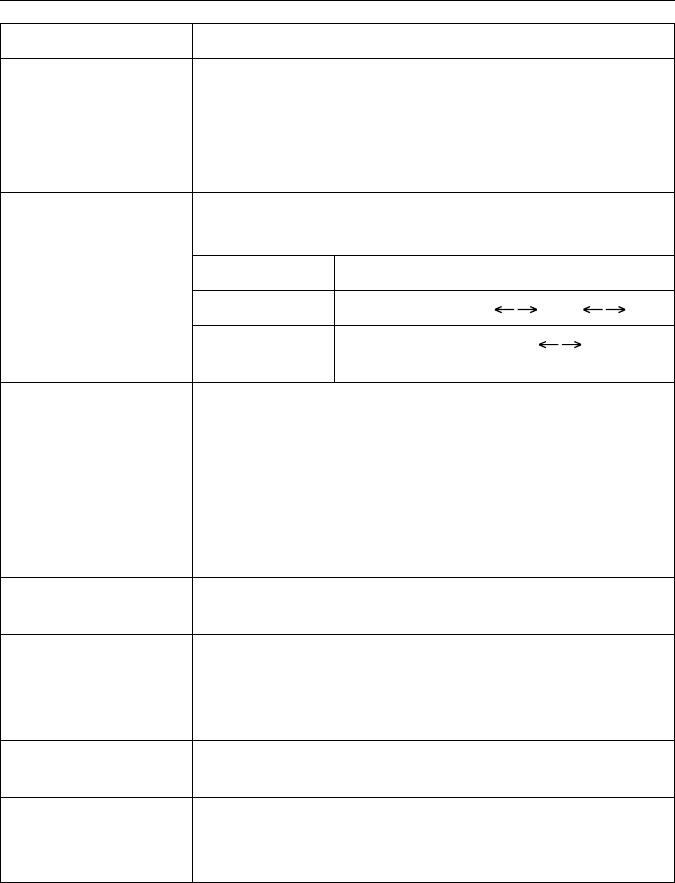
Operating Instructions
[For assistance : 1-800-272-7033] 83
You do not remember
the password to use
the Network Camera
administration web
screen.
• Reset the Network Camera by pressing the CLEAR
SETTING button.
The CLEAR SETTING button allows you to initialize all the
parameters of the Network Camera to the factory presets.
Then, reconfigure the Network Camera.
The Ethernet network
does not work and the
Ethernet indicator on
the Network Camera is
off.
• The Ethernet Cable does not match.
Please check the following contents.
Ethernet Cable Device
Straight Cable Network Camera Hub PC
Category 5
Cross Cable
Network Camera PC
Pan & Tilt does not
move.
• It is assumed that communication of Network Camera
and computer is stopped. Please check that the
updating button of a web browser is pushed and the
image has been updated, and operate the Pan & Tilt
function.
• A certain external load may be applied to the Pan & Tilt
operation part. Please check the condition of Network
Camera.
Image is out of focus. • The lens is dirty or dust is attached.
Please clean with a lens cleaner.
The color of image is
not good.
• Please change a white balance setup by camera setting
of Setup Page.
• Please check whether the color of the monitor of a
personal computer is 16 bits or more.
Image is noisy. • If a subject is dark, it will become easy to come to image
out of a noise. Please make use environment bright.
Power LED does not
light up
• Please check whether standard AC adaptor(PQLV10Y)
is used.
• Please check LED control of an administrator setup.
Problem Cause and Remedy


















