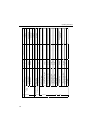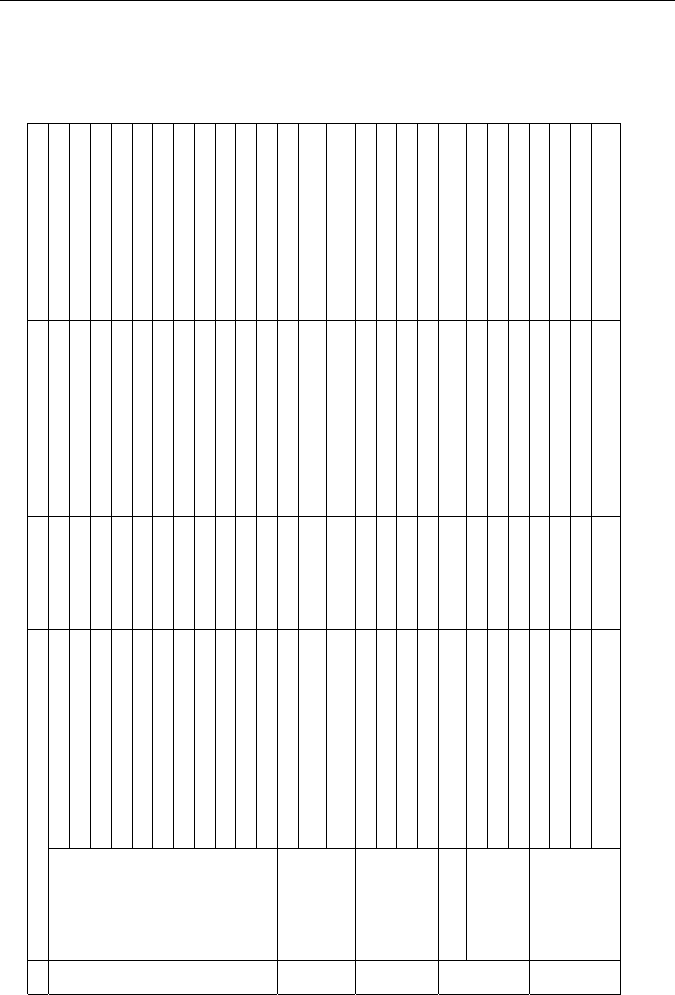
Operating Instructions
[For assistance : 1-800-272-7033] 73
3.3 The initial value of a factory and notes of a
setting item
No Items Factory Default value Indispensable setting Note
1 Network 1.Getting Started Configuration check - -
2.Internet Connection - - -
Port No. 80 - (*8)
Static : IP Address 192.168.0.253 (*1) (*4)
Static : Sub Net Mask 255.255.255.0 (*1) (*4)
DHCP : Host Name [Blank] (*6) 0 to 63 Characters
3.Default Gate Way (*2) when you use Gateway (*4)
4. DNS Server1 & DNS server 2 [Blank]
[Blank]
(*2) when you use DNS (*4)
5.DDNS No check - -
Your E-Mail Address [Blank] (*2) when you use DDNS (*7) 1 to 63 Characters
6.MAX Bandwidth usage (Mbps) Unlimited - 0.1,0.2,0.3,0.5,1.0,Unlimited
2 Name/Time Host Name KX-HCM10 - (*6) 1 to 15 Characters
Time Setting
(AM/PM, 24H)
AM/PM - -
Time Setting
(Year/Month/Day/Hour/Minute)
No changing - -
3 Security: Authentication Enable No check - -
Administrator ID [Blank] (*2) when you set Administrator (*6) 4 to 15 Characters
Password [Blank] (*2) when you set Administrator (*6) 4 to 15 Characters
Retype Password [Blank] (*2) when you set Administrator (*6) 4 to 15 Characters
4
Security:
General User
General User Authentication No entry - -
4-2:New User: New User: ID [Blank] (*2) when you set user (*6) 4 to 15 Characters
New User :Password [Blank] (*2) when you set user (*6) 4 to 15 Characters
New User :Retype Password [Blank] (*2) when you set user (*6) 4 to 15 Characters
5 Top View Image 1.Top View Image Setting - - -
(1) Single Camera - - -
Image Resolution 320x240 - 160x120,320x240,640x480
Image Quality Standard -
Favor clarity, Standard,
Favor motion
(*3)