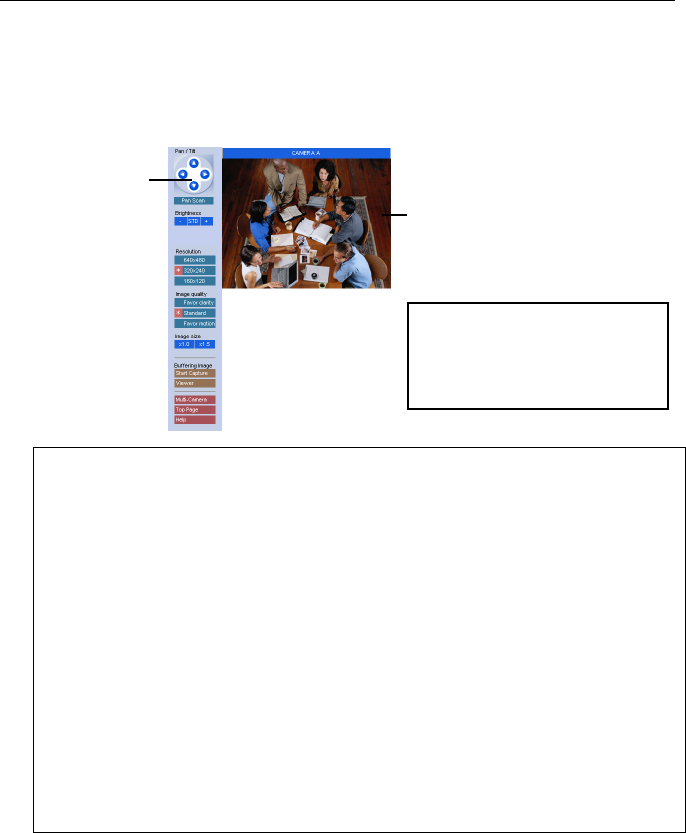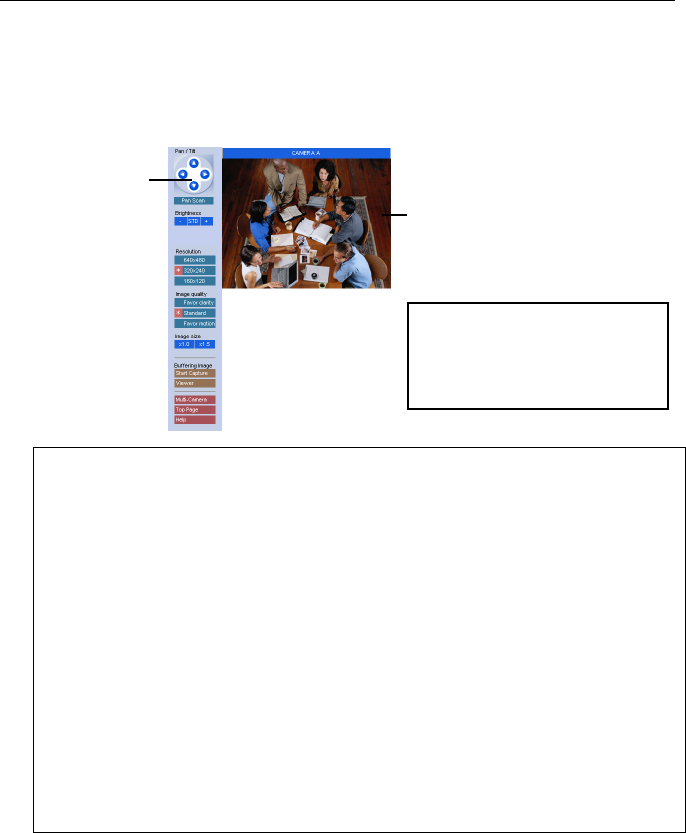
Operating Instructions
[For assistance : 1-800-272-7033] 35
2.3.2 Using Top View Image Page
Single Camera Screen
When you select Single camera from Top Page, the screen below appears.
The Network Camera Image screen does not appear.
1.
When Internet Explorer is used for a browser, it is necessary to download
ActiveX program.
Please set Security Level of Internet Explorer as less than Standard
temporarily (Tools menu –> Internet Options –> Security tab –> Custom
level) and access it again. (Since ActiveX program is saved in computer if
it reads once, it should return Security Level after you can check a display
of image.)
2.
When you change the IP address of Network Camera, enter the new IP
address in the address field of the browser.
3.
According to the status of the network, the web screen may not appear
quickly. Wait for a while.
4.
When Network Camera is accessed via a proxy, please setup not to use a
proxy.
Operation bar
Display of Single Camera Image
The number of the renewal
frames changes by Network
conditions, computer performance,
subject of Image.
Note: