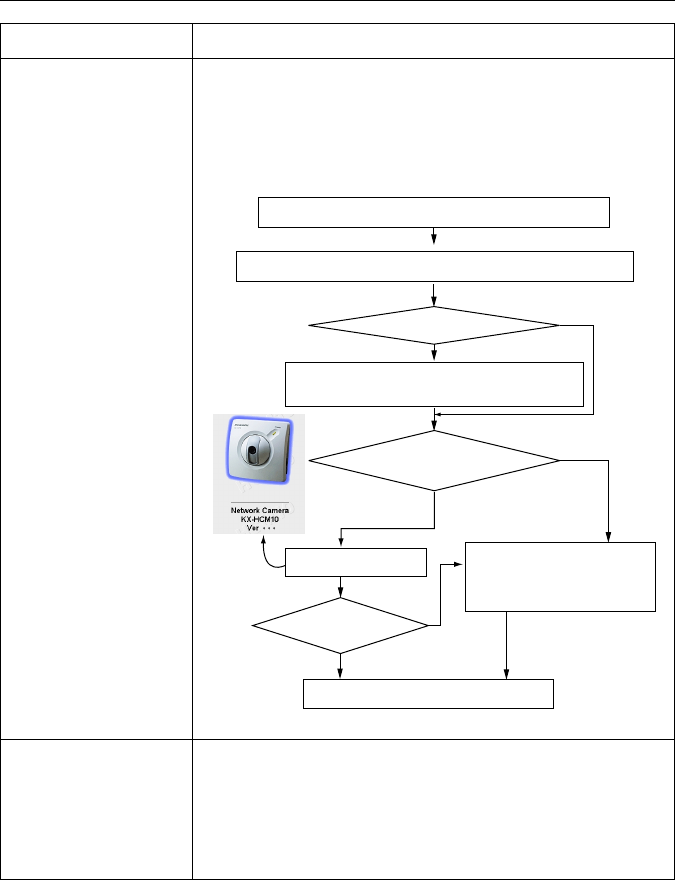
Operating Instructions
[For assistance : 1-800-272-7033] 85
Update Firmware is
not carry out a normal
end.
When it becomes impossible to access a camera by the
reason of power supply OFF, network troubles, and others at
the time of Update Firmware, it connects in the following
procedure.
If you cannot solve
your problem
• Call our customer call center at
1-800-272-7033
• After the limited warranty, call our Continued Services
Technical Support Line at
1-900-555-PANA(1-900-555-7262)
Problem Cause and Remedy
No
No
No
Yes
Yes
Yes
The power supply of a camera and Computer is re-switched on.
The IP address when the ability to have accessed normally is specified
to be URL of a browser, and access is tried to a camera.
Can you access the camera?
Is the screen displayed Top Page?
The CLEAR SETTING button of a camera is pushed.
Then, reconfigure the Network Camera with Network
Configuration software in CD-ROM. And access again.
It is the same as that of usual
Update Firmware. Please perform
Update Firmware according to
Page 65.
Update Firmware is completed.
Is the Version
wished number?
Please check the
Setup Page version No.


















