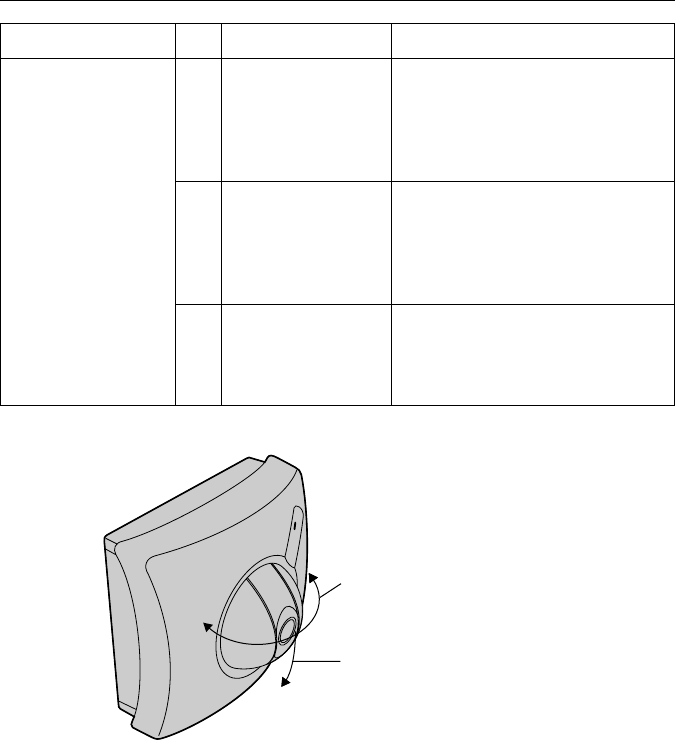
Operating Instructions
[For assistance : 1-800-272-7033] 37
Operation range of Pan & Tilt :
Note
• When an image does not come out or irregular, please push the Refresh or
Reload button of your browser.
(7) Image size Select the Image size to x 1
(default) or x 1.5. (The 1.5 times
mode only expands image size 1.5
times, but the resolution does not
go up.)
(8) Buffering Image
(a) Start Capture
(b) Viewer
:(Case 1) Refer to Next Page
(a) The Live Image is temporarily
preserved.
(b) The captured Image is played
back.
(9) Multi-Camera
Top Page
Help
The Multi-Camera screen
appears.
The Top Page viewer appears.
The Help Page viewer appears.
No. Item Description
Pan : - 60˚ to +60˚
Tilt : 0˚ to - 45˚


















