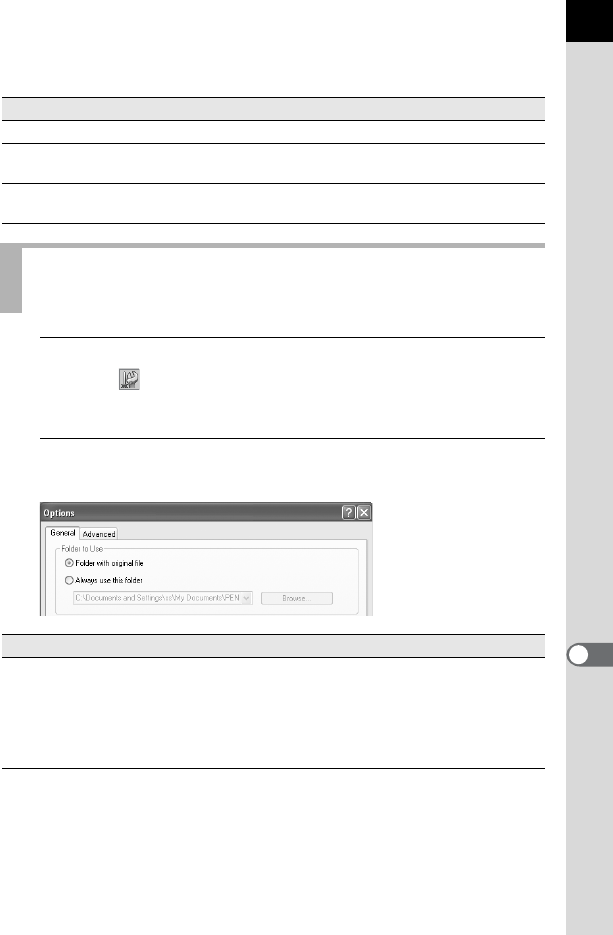
99
Settings in [Print Setup] dialog
The following settings appear in the [Print Setup] dialog.
1
Select [Options] from the [Tool] menu on the Main panel or
click the icon on the Tool bar.
The [Options] dialog appears.
2
Click the [General] tab.
Change the settings as needed.
Item Description
Name Click [Properties] for printer settings.
Paper Size : Selects paper size.
Source: Selects paper feeding method.
Orientation Sets printing direction to portrait or landscape
orientation. Select [Portrait] or [Landscape].
Changing the PENTAX PHOTO Laboratory 3
Settings
Item Description
Folder to Use Select from one of two folders to use.
Folder with original file:
The folder with the RAW file is used.
Always use this folder:
Click [Browse] to display the [Browse for
Folder] dialog, and then select the folder to use.


















