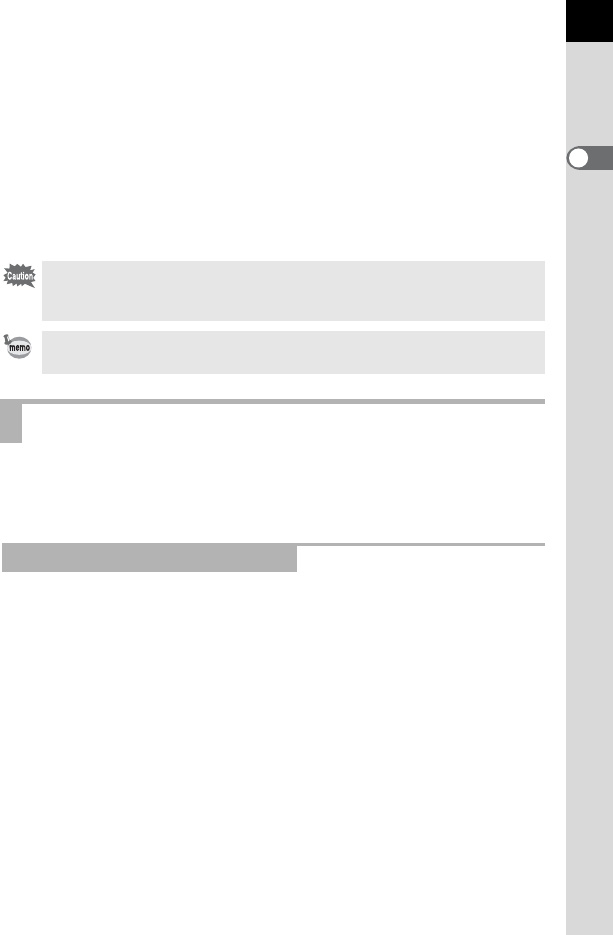
5
PENTAX PHOTO Laboratory 3
(9 languages: English, French, German, Spanish, Italian, Russian,
Chinese [traditional and simplified], Korean, Japanese)
This application supports a number of image processing functions for use
with PEF and DNG files including data conversion, color adjustment, and
image compensation, and further allows you to save these images in
formats compatible with other commercial image browsing and editing
software. You can also print PEF and DNG files.
PENTAX PHOTO Laboratory 3 can also be run as a standalone
application.
We recommend the following system requirements to install PENTAX
PHOTO Browser 3 and PENTAX PHOTO Laboratory 3, transfer images
from your camera to a computer and process images.
Computer with Windows XP (Home Edition/Professional/x64 Edition) SP2
or Windows Vista preinstalled (USB 2.0 port must be standard equipment)
* Your camera can be connected to your computer with a USB cable to
transfer images with Windows 2000. However, PENTAX PHOTO
Browser 3 and PENTAX PHOTO Laboratory 3 are not available.
• CPU : Pentium 4 or higher
(Pentium 4 2.0 GHz or higher recommended)
• RAM : 1.0 GB or more
• Monitor : 1280×1024 pixels or more with 24-bit full color
(approximately 16.77 million colors)
• Free Disk Space : 250 MB or more (500 MB or more recommended)
You can only perform image processing operations for DNG files taken with
PENTAX digital cameras and DNG files converted with PENTAX PHOTO
Browser 3.
DNG (Digital Negative) is a general-purpose, publicly-available RAW file
format designed by Adobe Systems.
System Requirements
Windows System Requirements


















