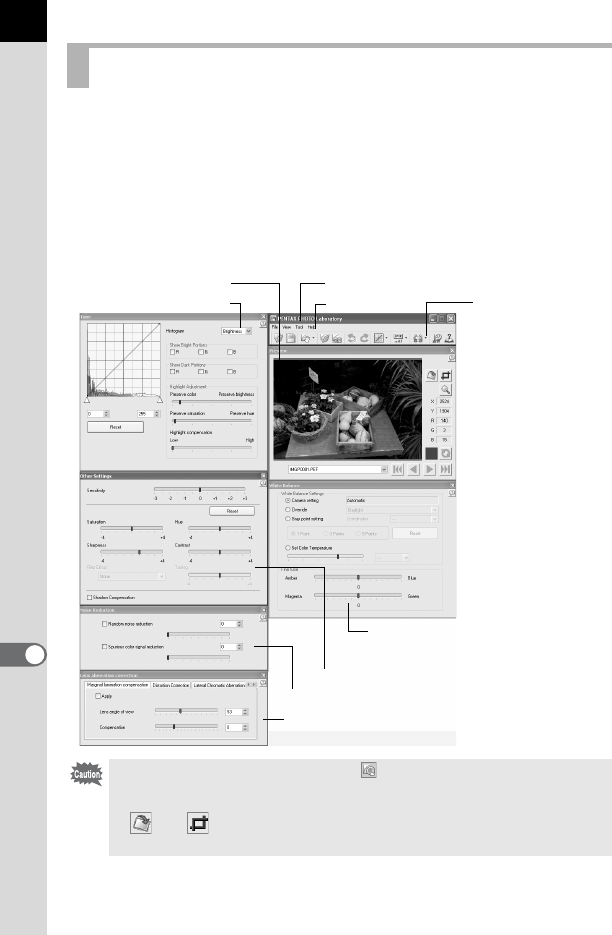
72
This section explains the PENTAX PHOTO Laboratory window layout,
names, and functions.
PENTAX PHOTO Laboratory 3 is made up of seven panels.
The control panels are independent and can be repositioned anywhere on
the screen. Select [Arrange Windows] from the [View] menu to align the
panels.
Six panels, not including the Main panel, can be hidden or shown.
About the PENTAX PHOTO Laboratory Window
• When the processing mode is set to (Full Auto Processing), the White
Balance panel, Tone panel, Other Settings panel, Noise Reduction panel,
and Lens aberration correction panel are not displayed (p.76). In addition, the
and buttons in the Preview panel are not available.
• When a RAW file is not selected, the preview image does not appear. (p.77)
Main panel
Menu bar
Tool bar
Tone panel
Preview panel
White balance panel
Other settings panel
Noise reduction panel
Lens aberration correction panel


















