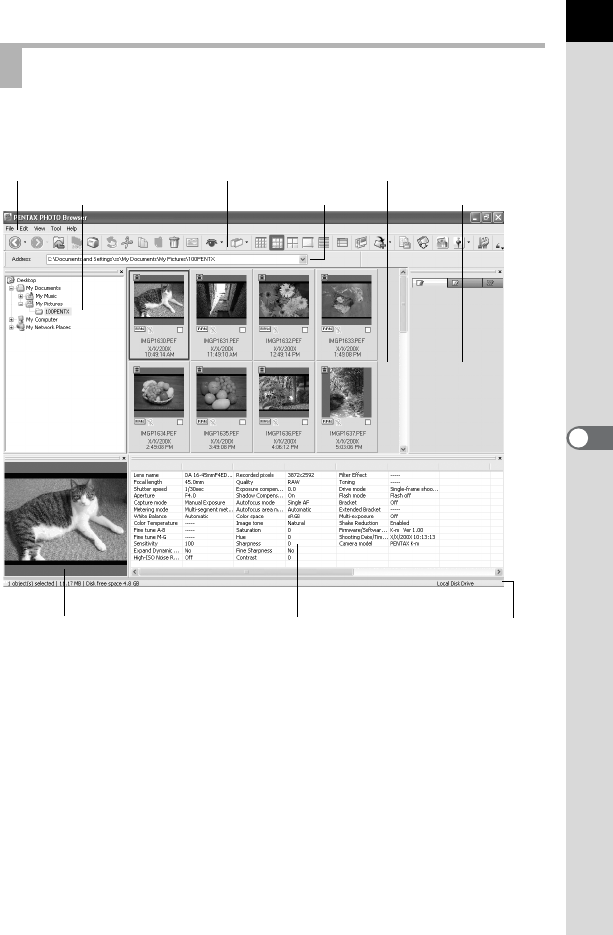
19
This section explains the PENTAX PHOTO Browser window layout,
names and functions.
Menu bar (p.23)
Tool bar (p.27)
Address bar
The address of the currently displayed folder appears here.
Folder tree pane
Internal data on your computer appear here as a folder tree. Select the
folder containing saved image files here.
Also, the Folder tree pane handles operations such as creating new
folders, deleting folders and moving/copying folders.
About the PENTAX PHOTO Browser Window
Tool barMenu bar
Preview pane
Checked images pane
Image data pane
Folder tree pane Address bar
Status bar
Thumbnail pane


















