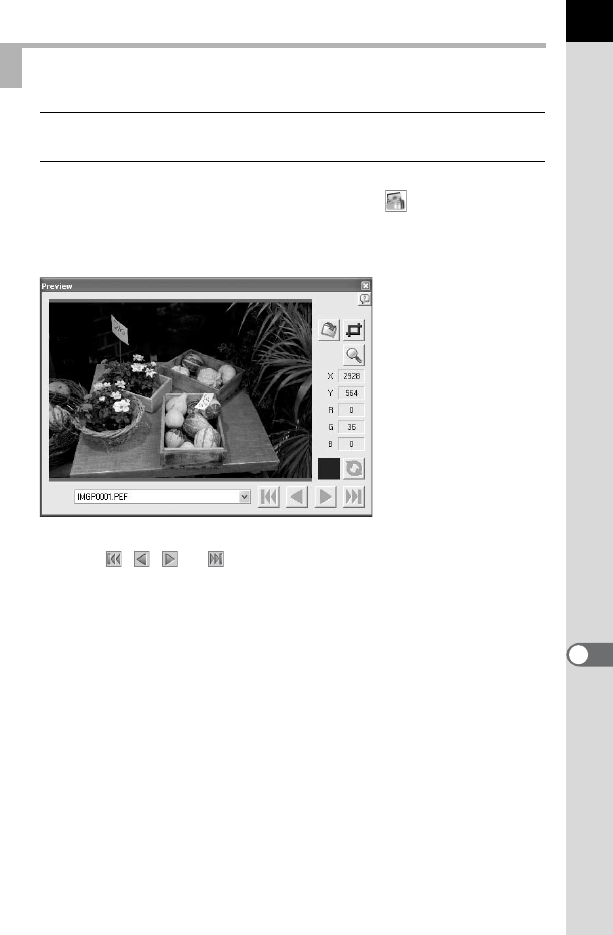
79
1
Select a RAW file in the PENTAX PHOTO Browser window.
2
Select [PENTAX PHOTO Laboratory] on the [Tool] menu of
PENTAX PHOTO Browser 3 or click the icon.
A RAW file appears in the Preview panel of the PENTAX PHOTO
Laboratory window.
Select multiple image files to open multiple images at the same time.
Click the , , , or button on the Tool bar to preview the desired
image.
Selecting a RAW File to Process


















