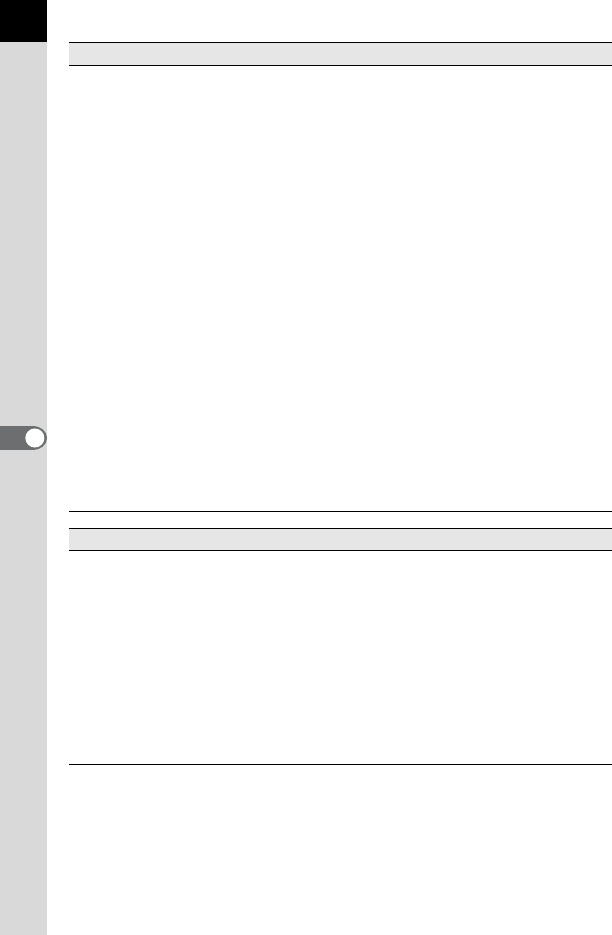
26
*1: PENTAX REMOTE Assistant 3 is included in the CD-ROM (S-SW75) provided
with the u. PENTAX REMOTE Assistant can be used with u/
q/w.
[Tool] menu
Save Image Data List Use the check boxes to save the image data from
multiple folders into one CSV format file. If no images
are selected or checked, all the image data in the
current folder are saved. (p.52)
Rotate Rotates the selected image 90° left or right. (p.34)
Extract JPEG Extracts the JPEG data for browsing from a selected
PEF file or DNG file (shot with q/u/
x/e/y) and saves it as a
separate file.
Save as DNG Converts a selected PEF file into a DNG RAW file.
Easy Image Transfer Automatically searches for DCF images recorded in
the camera or SD Memory Card connected to the
computer and copies the images to the computer.
(p.30)
PENTAX PHOTO
Laboratory
This starts PENTAX PHOTO Laboratory 3. You can
specify the image files to be opened from PENTAX
PHOTO Browser 3. (p.79)
PENTAX REMOTE
Assistant
*1
This starts PENTAX REMOTE Assistant.
PENTAX REMOTE Assistant can be used by
installing it in the same folder as PENTAX PHOTO
Browser 3.
Options This sets various settings for PENTAX PHOTO
Browser 3. (p.64)
[Help] menu
Help Topics This shows PENTAX PHOTO Browser 3 help
contents.
Index This shows PENTAX PHOTO Browser 3 help index
search. (This command is not available for
Macintosh.)
What’s This? This shows pop-up tips when an icon or command
button is clicked.
About PENTAX PHOTO
Browser
This shows PENTAX PHOTO Browser 3 version
information. (For Macintosh, select [About PENTAX
PHOTO Browser] on the [PENTAX PHOTO Browser]
menu.)


















