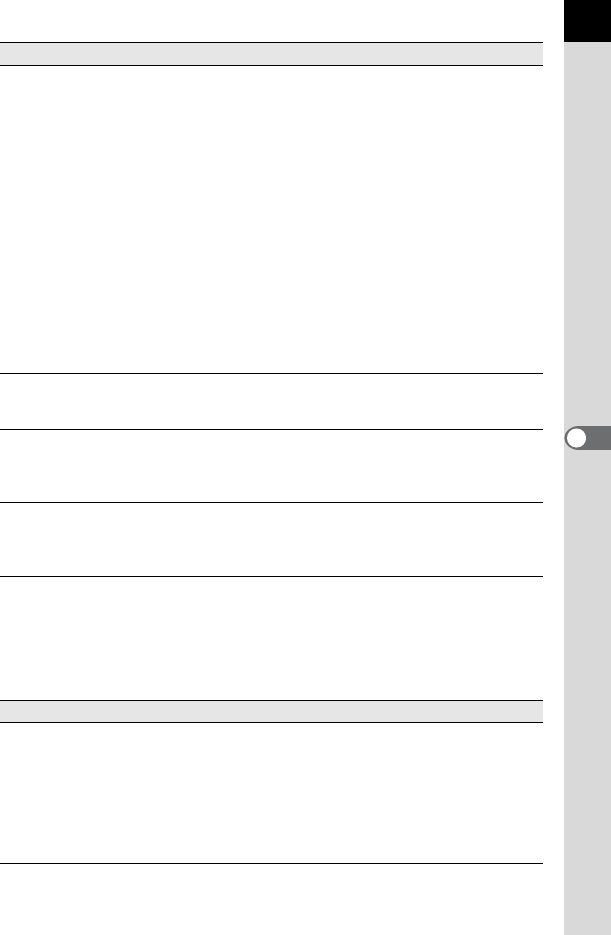
67
[Main Image Window] tab settings
Changes the Main image view window settings in the [Main Image
Window] tab.
Frame Advance
During Dual View
Sets the refresh method when viewing two images
simultaneously (p.56).
Advance in order:
Frames advance in order. The secondary window
shows one image ahead of the primary window.
Advance alternate:
At each frame advance interval, images are shown
alternately on the primary and secondary windows.
With the first image starting at zero, even number
images are shown on the primary window and odd
number images are shown on the secondary
window.
Advance two frames:
Frames advance in twos.
Fix image to primary monitor:
The primary window shows a fixed image. The
secondary window shows images, which advance in
order.
Interval Sets interval for frame advance during slideshow.
Second(s):
Sets interval (in seconds) for frame advance.
Loop view Sets the repeat view setting.
No : When all of the images have been shown, the
slideshow ends.
Yes: The slideshow repeats until ended.
Display Image Data
During Slideshow
Sets whether to display image data during slideshow. Also
selects information to display.
Yes: Displays image data during slideshow.
No : Does not display image data during slideshow.
Item Description
Image Data
Pane Height
Sets the height of the Image data pane that appears when
the Main image view window opens.
Last size specified:
Sets Image data pane height to be the same as the
previous height when the Main image view window
opens.
Auto : The height is automatically adjusted.
Fixed: The number of lines can be specified.
Item Description


















