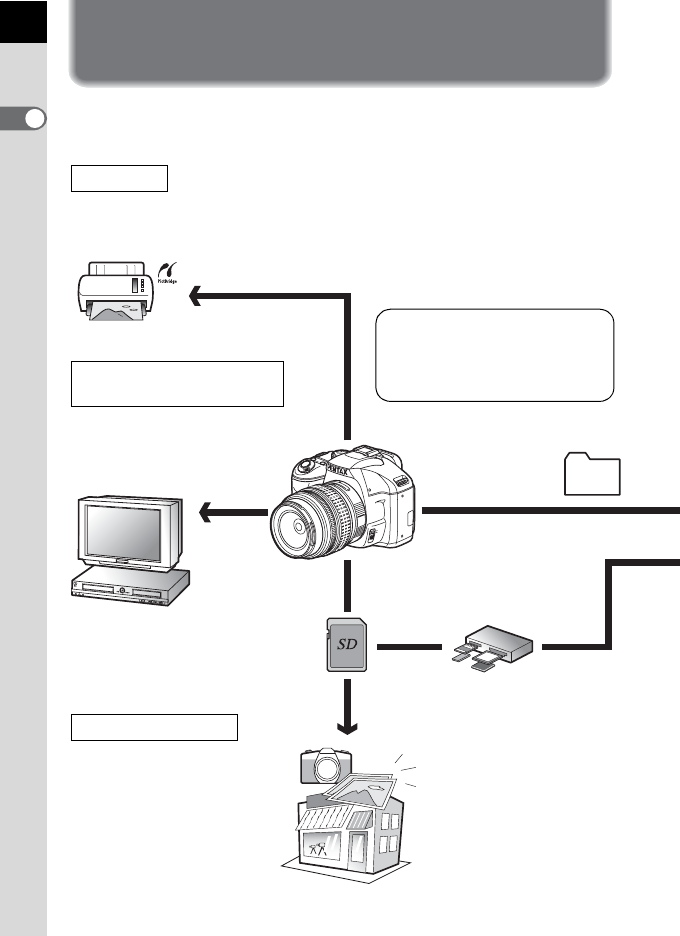
2
M
F
AF
Enjoying Your Digital Camera Pictures
You can use a computer to organize and edit the pictures captured with
your digital camera.
You can transfer your
images using a built-in
card slot + PC card
adapter or a card reader.
• Remove the card from
the camera. When
transferring images on
the card to a computer
with another device,
make sure to review the
user manual
accompanying that
device.
Connect your camera directly to a
PictBridge-compatible printer using the
USB cable. (Not available on w.)
Direct Print
Connect your camera to a TV,
DVD recorder or other audiovisual
equipment using an AV cable to
view and/or record images.
View and record images on
AV equipment
You can have prints made from
images recorded on your card
at a photo store.
• Set DPOF settings on your
camera, and get prints from
your photo store.
• Select the images for prints.
Use your photo store
Connect your camera
to a computer using
the USB cable to copy
the camera images to
a computer.
Your computer is...
• equipped with a standard USB
interface.
• using Windows XP/Windows Vista
or Mac OS X Ver. 10.3 or later.


















