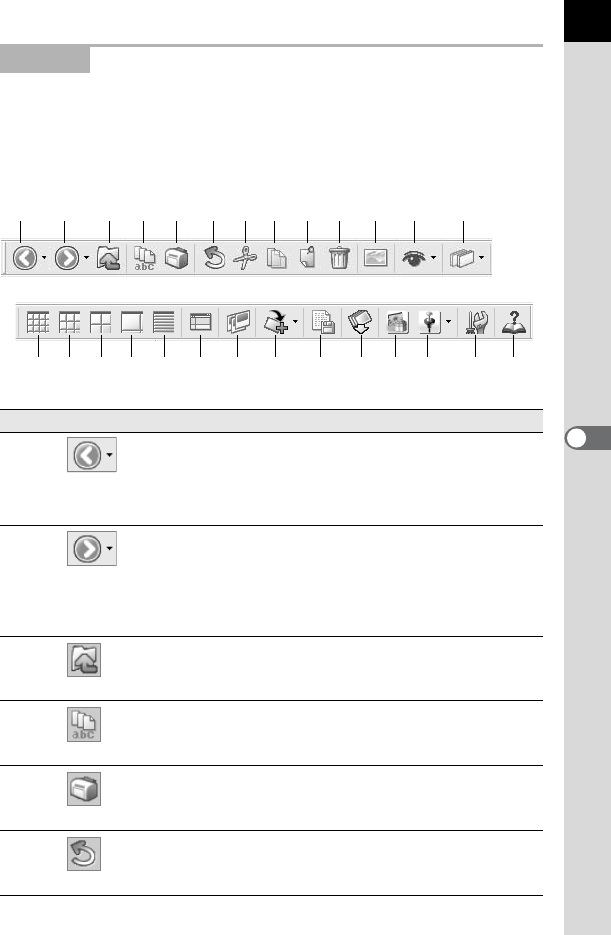
27
Frequently used functions are provided as Tool bar buttons. You can
execute these functions easily from the Tool bar.
If, after resizing the Browser screen, part of the Tool bar is not visible, you
can click the downward pointing arrow on the right edge of the Tool bar to
select a tool that is not displayed.
Tool Bar
Number Icon (button) Content
1
Back
This opens the previously opened folder.
Click the downward pointing arrow to the right of
the [Back] icon to display a history of previously
opened folders. (For Macintosh, hold down this
icon to display the history.)
2
Forward
This opens the folder which was open before
using the [Back] button.
Click the downward pointing arrow to the right of
the [Forward] icon to display a history of
previously opened folders. (For Macintosh, hold
down this icon to display the history.)
3
Up
This moves up one folder in the directory tree.
4
Rename All
This changes the names of all selected files.
(p.50)
5
Print
This prints the selected image file. (p.57)
6
Undo
This undoes the previous file operation.
1 2 3 4 5 6 7 8 9 10 11 12 13
14 15 16 17 18 19 20 21 22 23 24 25 26 27


















