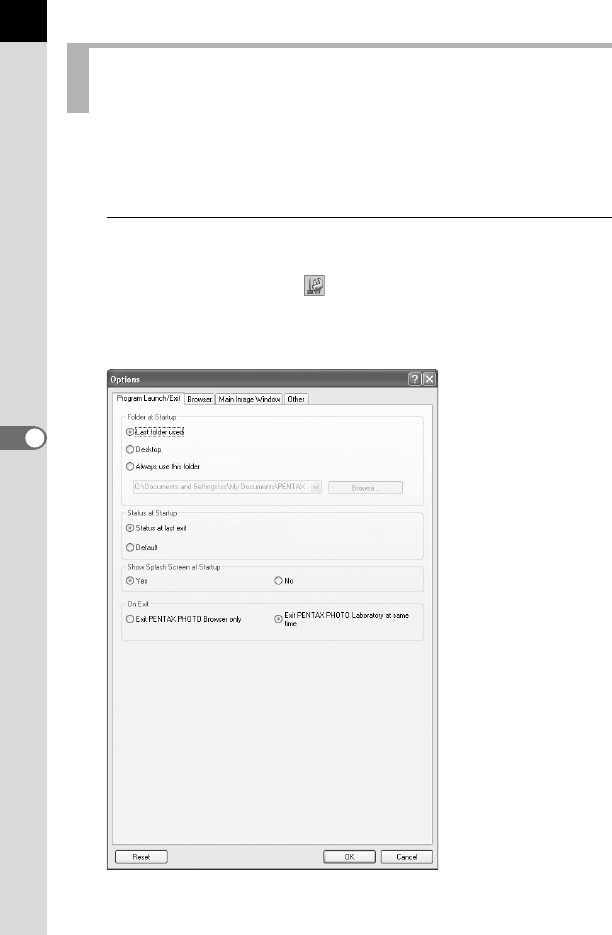
64
Here, you can set the PENTAX PHOTO Browser 3 settings, such as the
program launch or exit settings, the initial image view size, thumbnail
caption viewing, and RAW file view format.
1
Select [Options] from the [Tool] menu in the PENTAX
PHOTO Browser window.
Alternatively, click the icon on the Tool bar.
When the [Options] dialog appears, select the tab with the setting you
want to change.
Changing the PENTAX PHOTO Browser 3
Settings


















