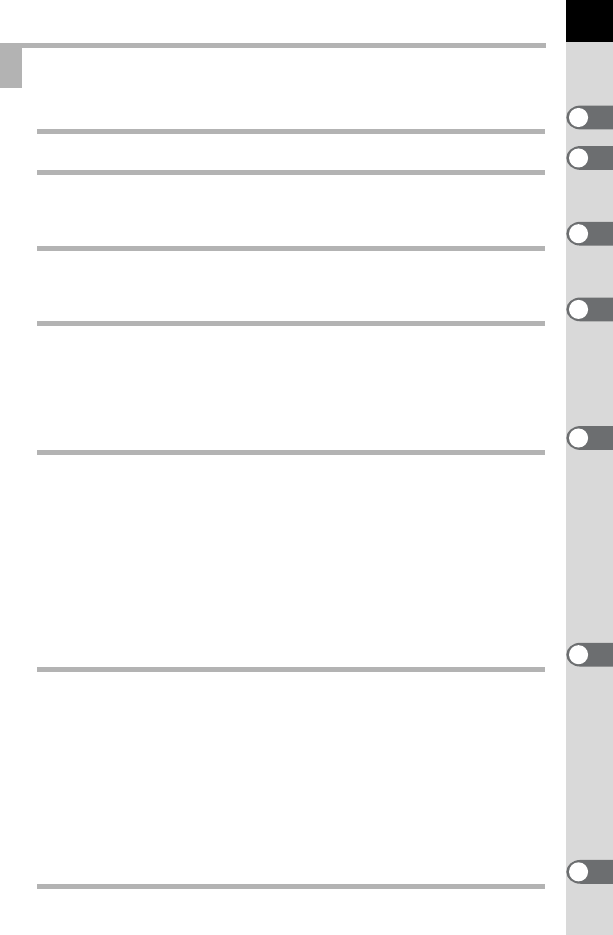
1
Enjoying Your Digital Camera Pictures..............................2
Provided Software ................................................................4
Software Provided................................................................................... 4
System Requirements............................................................................. 5
Installing the Software .........................................................7
When Using Windows ............................................................................. 7
When Using Macintosh ........................................................................... 9
Saving Images on Your Computer....................................11
Saving Images by Connecting Your Camera and Computer
(For Windows)....................................................................................... 11
Saving Images by Connecting Your Camera and Computer
(For Macintosh) ..................................................................................... 15
Other Methods for Saving Images......................................................... 17
PENTAX PHOTO Browser 3...............................................18
Opening PENTAX PHOTO Browser 3 .................................................. 18
About the PENTAX PHOTO Browser Window...................................... 19
Transferring Images .............................................................................. 30
Viewing Images..................................................................................... 31
Main Image View Window..................................................................... 35
Managing Image Files and Folders....................................................... 46
Saving a List of Image Data.................................................................. 52
Continuous Image Playback in a Slideshow ......................................... 54
Printing an Image .................................................................................. 57
Changing the PENTAX PHOTO Browser 3 Settings............................. 64
PENTAX PHOTO Laboratory 3 ..........................................70
Opening PENTAX PHOTO Laboratory 3 .............................................. 70
About the PENTAX PHOTO Laboratory Window.................................. 72
Selecting a RAW File to Process .......................................................... 79
Easily Modifying RAW Files .................................................................. 83
Setting RAW File Processing Conditions .............................................. 84
Saving Image Files................................................................................ 90
Saving Image File Adjustment............................................................... 91
Recalling Image File Adjustment........................................................... 92
Printing .................................................................................................. 93
Changing the PENTAX PHOTO Laboratory 3 Settings......................... 99
Glossary ............................................................................103
Contents


















